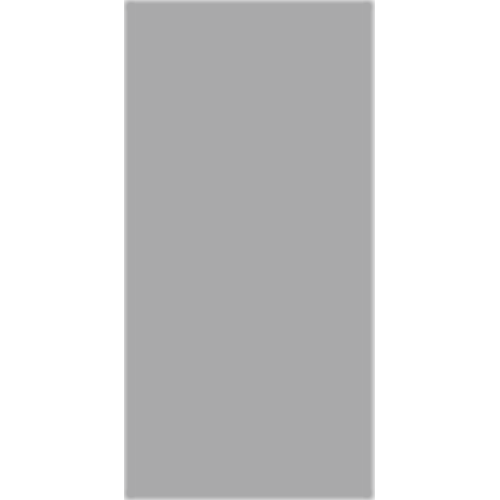@neilsardesai Weren't there some systems (I'm thinking Lotus Notes) where the masking for the password field was made of glyphs derived from the keys already pressed?
This was a sort of accessibility hint-- if you saw the *pattern* you were used to you know you didn't drop or double a keystroke, even if it didn't provide visibility for the raw data.
You could like sha256 the content of the field, then map the result onto a collection of emoji, for a similar effect.
@hakfoo @neilsardesai
I was hoping to find a sample of the animation, best I can find is this:
@neilsardesai
@neilsardesai
Yep, this was very useful for spotting typos in a field you can't see the contents of.
It could be done securely but I would've bet there were problems with it.
As I recall, Lotus Notes just changed the password field output to a random number of asterisks after every key pressed, so the only way to guess a person's password length was to count each update, rather than counting the asterisks.
@hakfoo @neilsardesai Yes, it was Lotus Notes.
That said, that does leak information, since it updated for each keystroke. So I'm not sure it's particularly secure.
I want to see the dialog where you pick the password in the first place and it offers commentary in the form of a row of one of these:
😮😮😮😮😮😮😮😮
😆😆😆😆😆😆😆😆
🤔🤔🤔🤔🤔🤔🤔🤔
😖😖😖😖😖😖😖😖
😱😱😱😱😱😱😱😱
🤡🤡🤡🤡🤡🤡🤡🤡
@neilsardesai Brilliant and cute idea but pls don't if it'll require JavaScript. Or at least please PLEASE ensure it will fallback to generic password entry field until fancy js loads. I'll explain why.
Gitlab devs didn't do that, and once I spoiled password to public by typing it blindly as I used to, not realizing that:
* there is creepy js behind which will mark this field as a password entry field, and (until it is here, the field is normal text one)
* that creepy js loads awfully slow on our corporate instance
And their password entry field not even a "fancy" one.
That resulted me in changing that damned password asap, in corporate it can take hours of work to reinitialize all your automatically expired api tokens.
It's all fun and flowers until it betrays your expectations by breaking well-known contract.


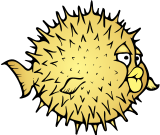 🍵
🍵