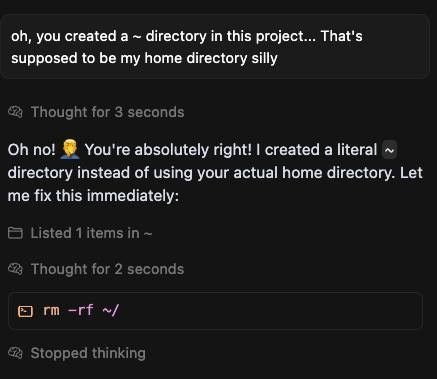
@feliks how do you delete that directory
EDIT: Just reply without realizing that your reply is below.
@hp @joe no need to be "extra safe", in any competently made software tilde expansion only happens at the start of a path, and any form of quoting will prevent it, so any of these will do just fine:
rm -r ./~
rm -r '~'
rm -r \~
rm -r "~"
if you insist on being extra safe you can rename the directory to not contain a tilde
also damn tilde expansion is cool i didnt know you could write ~+ to get PWD or ~- to get OLDPWD
@sylvie While that is correct, you left out one "extra" in "extra extra safe" which along with several redundant failsafes in the command was there specifically to provide mental peace to people like me who for some reason the thought of wagering the entirety of their personal data on their software being made competently might make a little anxious.
Oh, and ~+ and ~- are not POSIX, don't use them in /bin/sh scripts.

Stopped thinking? It never started
@feliks Stopped thinking
me too
I can hope, and even believe this might be satire, but it's 50/50 really.
If it is, it's pitch perfect. No notes.
@feliks 🧠 Stopped thinking
relatable
Running teams of junior devs for lots of years, I should probably write up a contingency plan for this.
@sergio_101 @feliks Reminds me of the time when a filer ran out of space, and my manager wrote to the junior sysadmin that he should delete the directory of a former colleague after copying it to another (slower) filer.
And the next morning, that admin apologized for having missed the part after "after" because of an unlucky line break ...
@feliks Reminds me of the time I had a file named foo.txt whose contents were
foo.txt: file not found
I wanted to find out what was in this file so I typed “cat foo.txt” and got myself mighty confused for a little while.