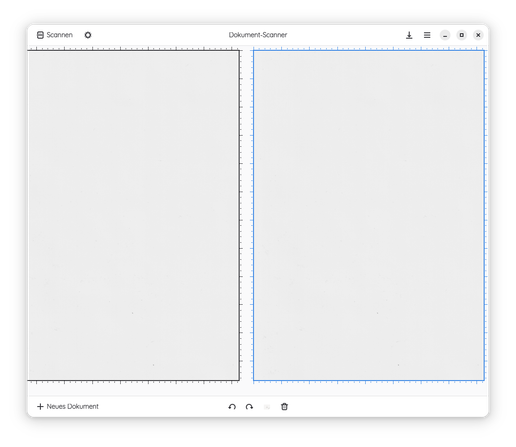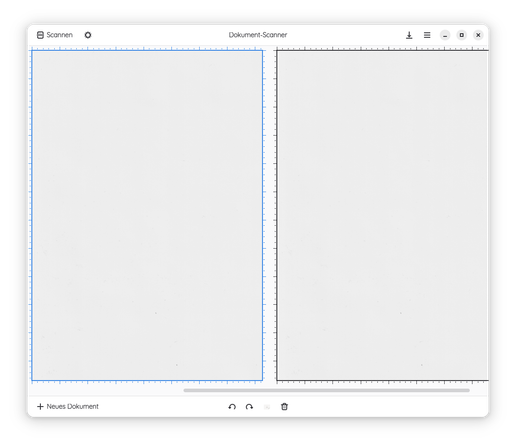Did I ever mention that I'd like to persuade the people who came up with "disappearing scrollbars" to consider a career outside of software development?
It may look very sleek, but it is a severe setback in usability of a GUI in my opinion.
Maybe I should just find out how to disable this in #gnome once and for all. Any hints on how to do this without spending way too much time on this?
Update: Solutions for Gnome and macOS by @ktnjared and @ibk in the replies 🙏 🧙 Power to the #fediverse