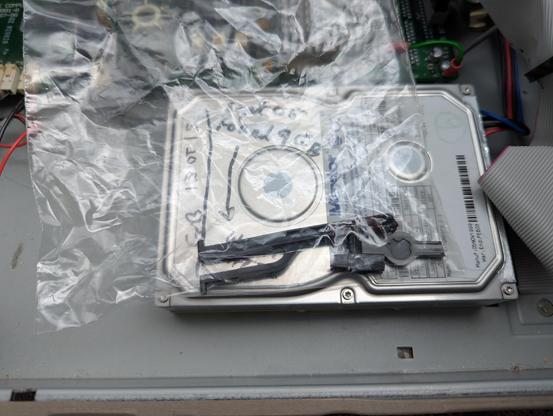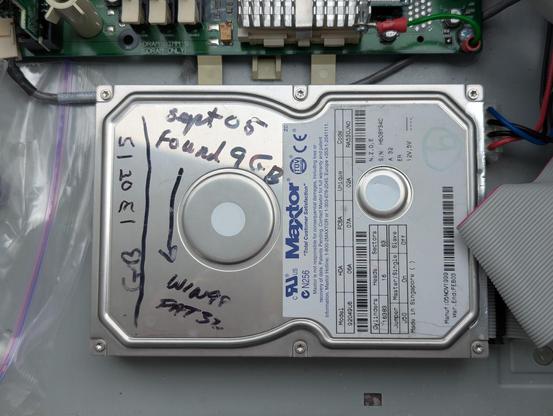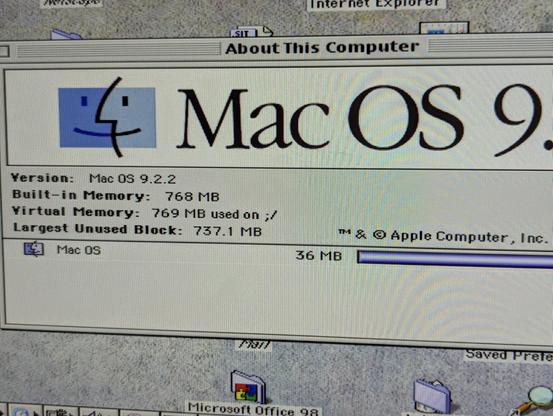In what is practically blinding speed for me, I have already started poking at the Power Macintosh G3 desktop that was delivered by relatives over Mother's Day weekend (https://mastodon.social/@GamesMissed/114492147791660882).
It's this lovely example of beige right here. Note the correct Apple case badge in the upper right corner of the front bezel (even my kids, who were born well into this century, feel strongly about this).