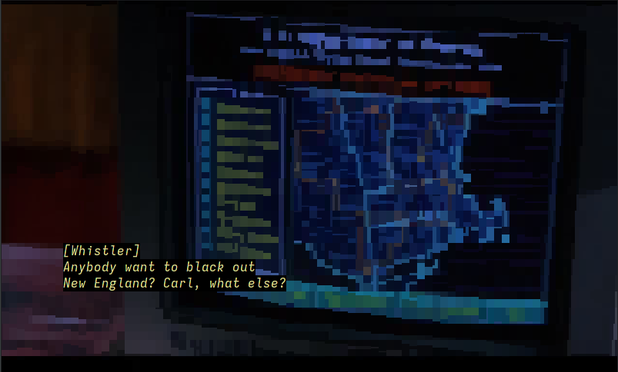I have the ssh movie player back online!
This is running on a custom ssh server built using russh as the backend. To convert frames, I used the python tv package, subtitling and playback is all custom.
You'll need a terminal that supports 24 bit color.
Try it! ssh ansi.rya.nc