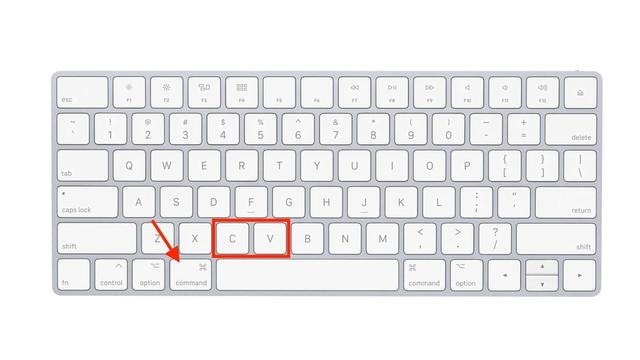I *HATE* pasting with formatting. Whatever moron even created that "feature" and made it default should be fired. Pasting with formatting has never worked even once in my whole life and only creates a mess, always and with a reliable 100% certainty. And yes, on Windows as well as macOS.
https://www.macrumors.com/how-to/macos-copy-paste-text-without-formatting/