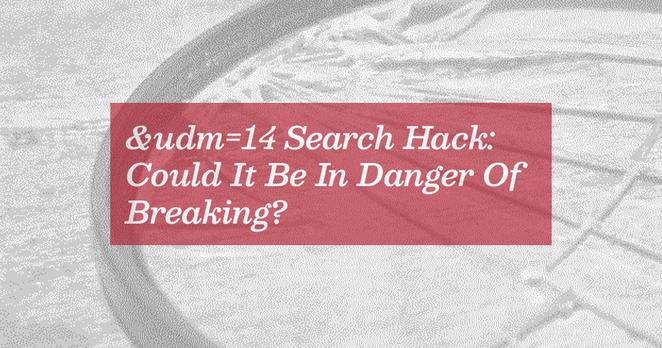You can prevent the AI Overview from showing up in your search results by adding "-AI" to your search.
I need to try harder to remember to do that.
@grammargirl Maybe I’ll just make a macro that always injects ’-AI’ whenever I hit the enter key and the active application is a web browser.
😄
I’m just kidding… I’d never use Google for search.
You can also use this instead of Google:
https://udm14.com/
It renders a Google search result, without AI bells and whistles.
@projektionsyta @grammargirl I'm afraid to report that workaround is going away soon.
From it's creator @ernie:
https://tedium.co/2025/03/14/udm14-search-hack-google-ai-testing/
@grammargirl It can be hard when you're pasting a word or term into the search bar, because - at least with my tablet or phone - once the text is pasted in, it just automatically searches. I've taken to typing "fuck -ai" into the search bar, and then pasting my copied text onto the word "fuck."
I wish there were an extension that would automatically exclude AI results but we're not there yet.
Thanks for the tip! I’m getting sick of DDG’s on by default AI, too.
Don't google it, quack it, or as some say duck it. I swore off Google years ago and only go there accidentally when I install a new system with the wrong search engine default.