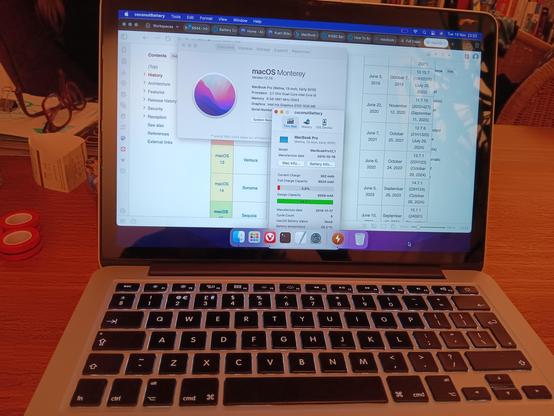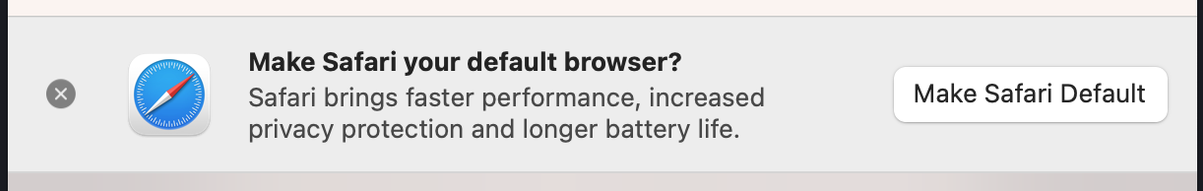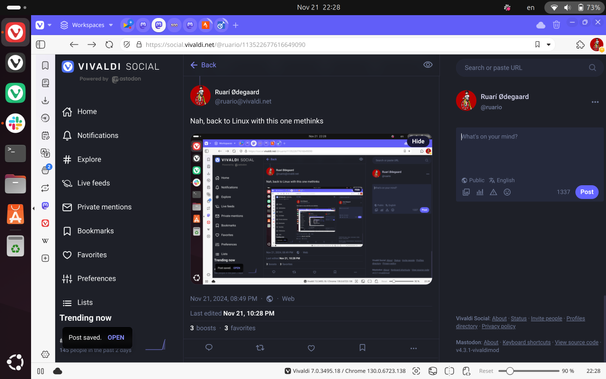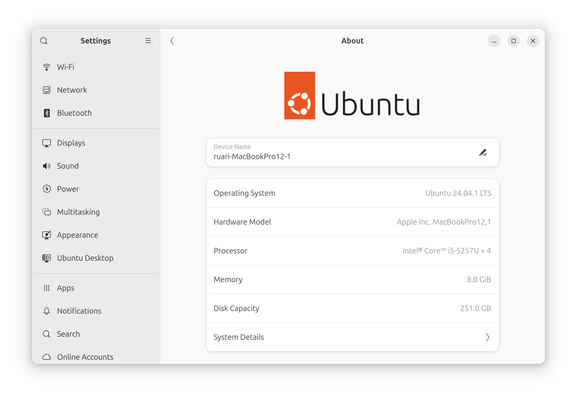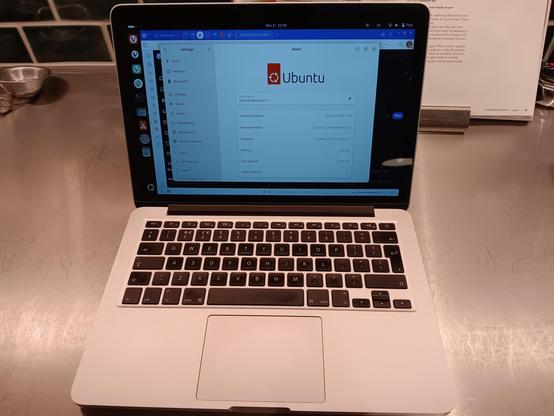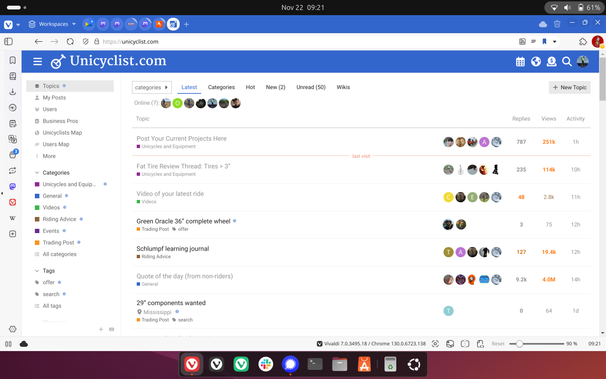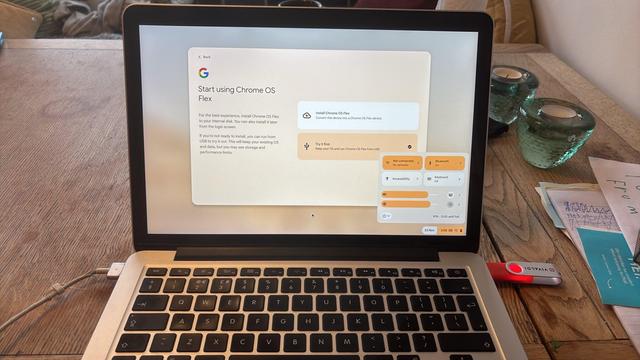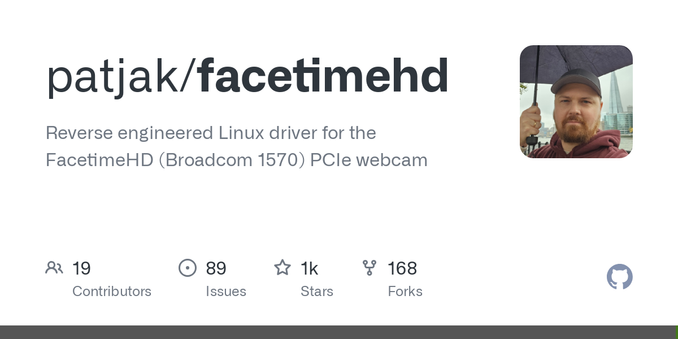Still fixing up old Macs. This is my wife's old 2015 MacBook that has been cleaned up and had it's battery replaced (I'm testing that now).
Currently it has macOS 12 (Monterey), which stopped getting security updates from Apple in July of this year. That will not do, so the next step will be using #OpenCoreLegacyPatcher to let me update to a supported macOS or alternatively, I install a modern Linux on it.