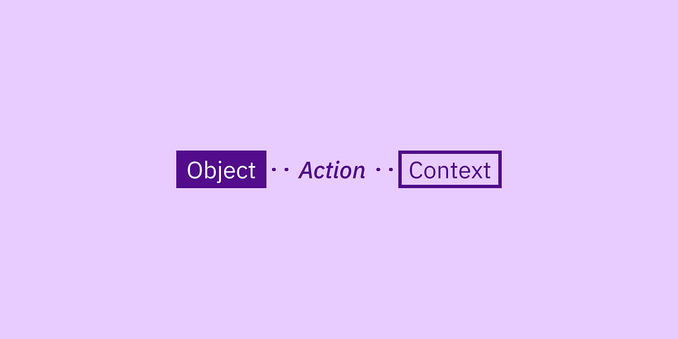Hey all, with the continued influx of Twitter people, I'm once again seeing a drop in the number of people who add alt text/image descriptions to what they post, denying access to many disabled users here.
Exactly how you do this varies by Mastodon client app, but it is usually just below the image once you upload & before posting.
Even a short-but-useful description is better than nothing—focus on what you're trying to get others to get from the image rather than describing every detail.