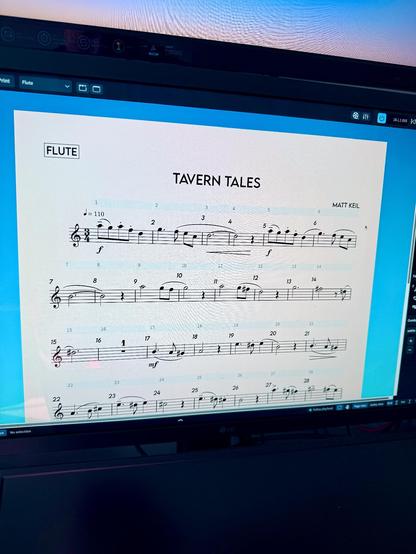Dorico 6: Worth the Wait
Dorico 5 to Dorico 6 has been the longest gap between major version releases in the program’s life thus far.1 Among other things, many free updates during the lifecycle of 5 (many of which were to help users coming from Finale) kept things busy. But in spite of all the smaller updates throughout the lifecycle of 5, Dorico 6 delivers in the scope you would expect, perhaps being the biggest upgrade since Dorico 2.
As ever, Scoring Notes is going to have the best and most detailed review, I’m just offering opinions as a band director. The “Making Notes” blog at Steinberg also has interesting information.
Dorico 6 is a big update. It’s awesome. It’s exciting. It’s worth the upgrade price. If you go through Steinberg’s upgrade flow, you’ll have it up and running before you could finish reading this article. I have little idea of how Steinberg is going to market the update, though, and in my opinion, the most impressive “headlining” features for most people are not half as big or impactful as so many other features in it. The update is jam-packed with small improvements in addition to new systems.
Engrave Mode’s Big Day
The team has made a massive improvement to Engrave Mode in the form of rulers and guides. It’s been awhile since I’ve done particularly complicated layout work for a student resource, but keeping things aligned always proved to be one of the principal challenges. In the past, I’d have to do a lot of setting of positions in the properties panel manually, but guides will allow much more of that work to be done graphically. I am hoping for this feature to be followed up by some kind of snapping, but I’m happy today for guides as they exist.
I assumed I’d feel like rulers are just a feature ‘along for the ride,’ but going back through some recent projects with the rulers on, I might actually make some tweaks to how I approach a few things in the future being able to see more clearly where I hit the page margin vs the music frame margin.
Proofreading
When I saw the notes on Proofreading mode, I thought it was a feature aimed at people less experienced with notation software. The sort of people who don’t listen to podcasts about it and make it a part of their personality. Then I started handling projects in Dorico 6.
Proofreading mode is amazing.
It’s the sort of feature that, now having gotten used to it, shocks me that it hasn’t been a standard feature in all notation packages since 2002. Sibelius and Finale have historically had plugins that can do some of these things, but this is an amazing implementation that works very well. When I work with student composers and arrangers, this will be a big part of trying to push them off of MuseScore into Dorico. It’s also saved me a reprint of an editing project or two.
Jump Around
Introduced in Dorico 4, the Jump Bar has been a productivity boon for awhile. Being able to quickly set an accidental as parenthesized or enable an l.v. tie without taking my hands off the keyboard to do so in the properties pane makes using Dorico better.
Dorico 6 has made it even more powerful, but in a way that helps newer users especially; it now surfaces options.
With all the Finale users coming to Dorico, it’s been a nice reminder of how the “Dorico Way” takes some getting used to. A lot of the “opinionated” things Dorico does aren’t hard to change, but odds are, you want to change them across the whole project (e.g. cautionary accidentals, beaming rules, splitting the bar…) rather than every time they occur, unless you intentionally want an exception somewhere. By putting options in the Jump Bar, users will ideally be guided back into these options when using the jump bar to change things.
All the Small Things
There’s a lot of “smaller” features too that were added (though I question whether the effort behind any of them would qualify as small), and it’s really easy to miss them with the size of the version history.
A big one is the ability to import and export user settings. I’ve personally tweaked so many defaults for myself over time that I’ve forgotten half of them, I was working with some new Dorico users recently and while the Library Manager is a great way to change a lot of things for an individual project, I’m going to wind up sharing my defaults with a lot of people (including here soon) to help others out.
Paragraph Styles got a lot of love and refinement, including moving a lot of things out of Engrave Options into Paragraph Styles (such as distance from the staff settings). One particular new Paragraph Style setting is “case” so you don’t have to put the project title in all caps any more (and thus be yelling at yourself in your file names) in Project Info if you want it in all-caps in your actual layouts.
The Popover itself got some new superpowers that I also have to fawn over. For lyrics (and now also chord symbols) it’s a bit more obvious and helpful when navigating between different ‘lines’ (verses in lyrics and sets of chord symbols). Further, for the kinds of Popovers that can be applied to only one player (like a time signature or key signature) this is vastly more discoverable with a little dude next to the text input field, rather than having to remember that it’s the ⌥ key.
Headline News
While Proofreading is one of the “headlining” features, it’s worth mentioning the others.
Cutaways are impressive for those that need them. I have something saved from IMSLP myself to play with the feature when I have time. In education, I don’t know how much they come up, but this goes firmly in the category of things in Dorico where, if you need it, it’s thoughtfully delivered. Reading the Version History on this particular feature reminds you very acutely that the team at Steinberg aren’t just people making a program, but true music nerds at heart. It was probably the best mini musicology lesson I’ve had yet in 2025.
Chord symbols received a lot of love in this update. If there was something you couldn’t do with them before, chances are you can now. I personally wasn’t running into limitations before, but in the jazz arranging or editing world, I imagine some were.
For Cycle Playback and Fill View I don’t really have much to share; it seems to me the latter is made much more useful by having a big monitor.
Another Playback Feature
When Dorico 5 came out, there were people upset that it was too focused on playback features. In fairness, it was a bit lighter in other areas.
Well, those same people will be deeply disappointed to know that playback features are still improving in Dorico, though this time in ways I’m much more materially excited about: Steinberg now includes a marching percussion sample library, which is a solid improvement. In fairness, they face stiff competition from MuseScore in this regard, with really impressive drumline materials on that side of the fence.
Where do we go now?
Some time ago, I laid out every “complaint” I wanted to see improved in Dorico. The screenshot of a checklist I made in Marked is stretching really funny on iOS. Maybe one of these days I’ll do some more serious work on this site.
On the engrave mode front, as mentioned above, we have guides now. There’s also flow heading overrides in this version, which are really the improvement I wanted at the time for flow headings.
Even though I’ve gotten a really good feel for a lot of option changes’ effect (and they describe things very well), I’d still love a way to preview the option changes I’m making on the project I’m working on. The only real way to do this is when I’m working with a second monitor right now, moving the options over to that monitor and watching when I hit “Apply.” I find that a bit awkward, and I often lack my second monitor, so I still desire a different solution here.
Percussion notation has gotten a lot better, but my standards for it have gotten more aggressive too in honesty. 4.3 solved my biggest complaint by making common roll conventions much more straightforward to input (i.e. with the addition of rel as a popover suffix when inputting them).
Percussion notation in Dorico works differently to most other instruments to allow for the needed flexibility, but the behaviors around it are a bit different as a result. Bringing that into the “promised land” remains a hope for me, as does (somehow) making it more intuitive for new users, because I’ve been trying to guide some people on what they’re doing with percussion and seeing their confusion.
One new gripe I have, perhaps because I thought I could solve this with the addition of some other features, is changing the preferred order of instrument transpositions. I want my Euphonium to default to non-transposing, darnit. Maybe I have just missed how to do this if it was added at some point in the 5.x lifecycle and need to dive deeper.
With the jump bar, I think I can live at peace with the fundamental disagreements I have with the Dorico team about a philosophy of keyboard shortcuts. My beliefs haven’t changed, and maybe time has just worn down my commitment to them, but if I were going to remake an awkward checklist graphic, I’d strike it out at this point.
Wishcasting
With all these impressive new features, it’s still nice to think about what I’d like to do in the future with Dorico and what “major” features I’d like to see beyond things I merely believe it can continue to do better than it already does.
The big one is support for Roman Numeral analysis. On the heels of figured bass, some speculated it would follow shortly, but it hasn’t. What do I want it to do that isn’t already served by the MusAnalysis font? I’m not actually sure, but I’m still convinced I want it.
I’ve begun thinking about another feature I desire that is…a bit hard to describe honestly. I think “transpositional text tokens” roughly describes the idea. I’d like to have tokens that I can place alongside other text (whether that’s in a flow heading or a text frame for a work sheet) where I could place something like {@ConcertF@} and in a flute part it labels it “Concert F,” but in an Alto Saxophone part it labels it as “D (Concert F),” with a few different configurations of this (e.g. omitting the word ‘concert’ in C parts, taking out the concert pitch reference in transposed parts) settable in options. This would really open new doors in the kinds of resources I could efficiently prepare for students.
It’s kind of rude of me to even start to flesh out that token idea in a blog post rather than submitting it as a suggestion on the forums, but this is the first time I’ve thought to put this nebulous idea into words and I’m busy.
I think it’s noteworthy that, of all my wishes and desires, I can’t envision the interface for them or how they might be achieved otherwise. While I’m no software designer, I can usually imagine how I’d like to use a feature in a pretty reasonable way. But if I can’t even see in my head how it might work in an abstract way, then it strikes me as fruit pretty high up the tree to be asking for from the Dorico team.
Dorico 6 is going to make my daily work better, faster, and easier. And that’s before 6.0.10 or 6.1 or anything more to come in the Dorico 6 lifecycle. The team should be proud of their release, and anyone who really appreciates this program should be excited to see all these great additions.2
Dorico 6 is now available: Perfect scores, faster – Dorico
Dorico 6 is out today and it is full of really great stuff. Dorico 6 is now available: Perfect scores, faster – Dorico: We’re delighted to announce the immediate availability of Dorico 6, the brand new generation of our family of music notation and composition software for macOS, Windows, and iPadOS. This version is absolutely packed with new features, with a particular focus on engraving and workflow, though there are improvements throughout the application, and we hope that every […]https://musicedtechtalk.com/2025/04/30/dorico-6-is-now-available-perfect-scores-faster-dorico/
#music #composer #logicpro #dorico #gamemusic
Es gibt so Tage ...
... wenn die Welt von Faschisten haltlos in den Abgrund getrieben wird ...
... und man, um in und um sich einen safe space zu schaffen, endlich die hunderten Dateien aus dem Notensatz-Programm Finale (das eingestellt wurde) in musicXML umwandelt, um diese dann in Dorico irgendwie weiternutzen zu können.
Auch ein interessanter Rückblick, wenn man sich so ansieht, was man in den letzten Jahren alles produziert hat.