Show HN: PlutoPrint – Generate PDFs and PNGs from HTML with Python
Link: https://github.com/plutoprint/plutoprint
Discussion: https://news.ycombinator.com/item?id=44966170
Show HN: PlutoPrint – Generate PDFs and PNGs from HTML with Python
Link: https://github.com/plutoprint/plutoprint
Discussion: https://news.ycombinator.com/item?id=44966170
i am designing a webbed site. it will have a menu with up to four links in in it. they will always be in the same order but not all links will be present on each page.
for menu items not included on a page, should i just exclude them from the markup entirely, or use empty lis? both approaches will be identical visually but will result in a different experience for no-css, caret-browsing, reader modes, and text browsers.
PlutoPrint – Generate Beautiful PDFs and PNGs from HTML with Python
I've put out a new video explaining what requestAnimationFrame is really for, and you'll learn how to build a smooth follow-the-mouse animation using vanilla JavaScript along the way:
https://www.youtube.com/watch?v=NJgAOZl8gvA
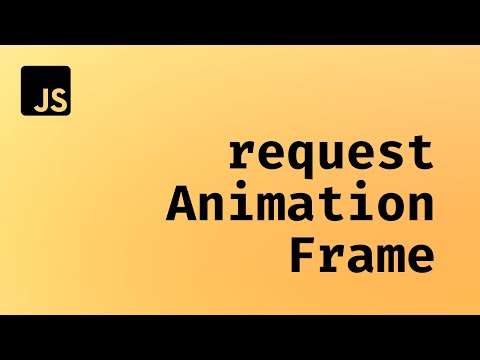
Can you tell me what you think this website is for?
Was it easy to find where to book a hotel or activity?
Did anything feel confusing or out of place?
Is there anything you expected to see that’s missing?
Do the categories (e.g., Activities, Dining, Lodging) make sense to you?
What’s the first thing you noticed?
If you were planning a trip, what would you do next on this site?
What would you improve or change?
Reviews Needed, please.
Hey y'all, a new #fediverse social web forum is in da house!! 🎉
Talk learning #WebDev from base principles and help fellow newbies experience the joys of vanilla #HTML #CSS #JavaScript and #WebComponents! (with a sprinkle of lightweight tools to smooth out the bumps in the road ☺️)
Check it out:
<search>
Represents a part that contains a set of form controls or other content related to performing a search or filtering operation.
https://developer.mozilla.org/en-US/docs/Web/HTML/Reference/Elements/search
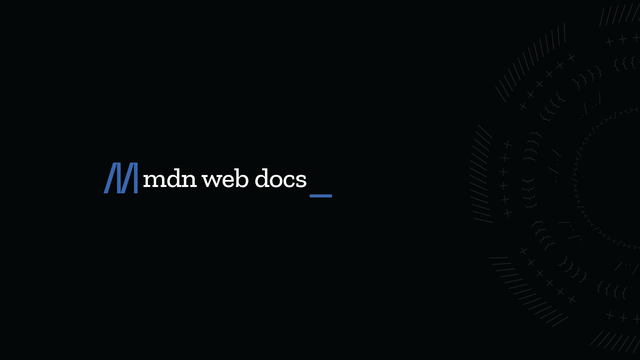
The <search> HTML element is a container representing the parts of the document or application with form controls or other content related to performing a search or filtering operation. The <search> element semantically identifies the purpose of the element's contents as having search or filtering capabilities. The search or filtering functionality can be for the website or application, the current web page or document, or the entire Internet or subsection thereof.
New MDN Website update be like.
Annoying as hell.
Considering in #HTML you may nest sections and sections may contain h1 headings, I wish there was a way to target them properly. Imagine you have
```HTML
<section>
<h1>Section Title - Level 1</h1>
<section>
<h1>Section Title - Level 2</h1>
</section>
</section>
```
The CSS won’t know that if you simply select `h1`. Your nested H1s will look the same as level-one headings. I wish there was an abstract way to define a style for headings based on their actual level.