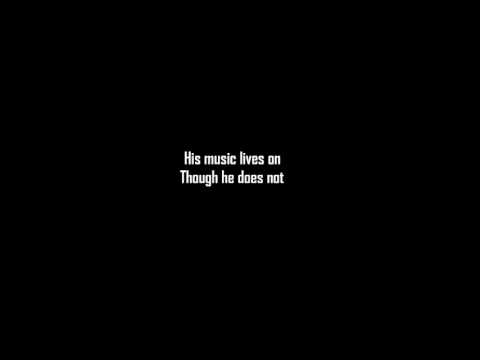For all of you radio hobbyists /geeks, listen up! Yeah, I'm talking to you! So lately I've been messing with this thing called FM DX Webserver. It is actually a website of list of servers you can connect to and listen to mostly FM radio, yes, analog FM radio. It is not a webSDR receiver, although it is like one in a nutshell. It also has RDS support. It's based off of an open source project on GitHub. You can host a server remotely than anybody can control the receiver and listen.
https://github.com/NoobishSVK/fm-dx-webserver
this open source repository is for those that want to start a server. The radios that are compatible are the radios that have the TEF chips like the 6686 chip, and above. I know people like @douglas2005 who has the Codosen DX 286 like I do, but I'm not sure if you could actually host a server with that radio even though it has the TEF6686 chip, it probably has to be more of an advanced radio. Anyway, once you host the server you can share it to servers.fmdx.org, or if you don't want, you could just give whoever you want the link to be able to access the remote server. If you wanna access the list of servers available, here's the link for that.
https://servers.fmdx.org/
for screen reader users, when you go to the site, click on the receiver list button. Then you'll see a whole list of servers. You can navigate those by headings. When you find one, you can click on it and read all the info about it, and if you want to connect to it just hit connect, and it'll take you to the website where that server is hosted. To play audio you can hit the play/pause button. I noticed that there has been some audio issues playing on iOS devices, I'm not sure if it has anything to do with Apple's strict audio settings for the browser. But I can get audio to play on my PC just fine. To navigate frequencies just go to the spin box and go hit left or right arrow, or just type in a frequency, for example, 89.500. Some servers also have AM but mostly the servers you'll see are FM. I'll be definitely using this over the upcoming weeks, as spring has sprung, and summer will soon be upon us, and the FM band opens up a lot. But it's also cool to hear stuff from other places, it's like if I ran a server from where I am in Ohio, you could hear some Ohio stuff.
https://github.com/NoobishSVK/fm-dx-webserver
this open source repository is for those that want to start a server. The radios that are compatible are the radios that have the TEF chips like the 6686 chip, and above. I know people like @douglas2005 who has the Codosen DX 286 like I do, but I'm not sure if you could actually host a server with that radio even though it has the TEF6686 chip, it probably has to be more of an advanced radio. Anyway, once you host the server you can share it to servers.fmdx.org, or if you don't want, you could just give whoever you want the link to be able to access the remote server. If you wanna access the list of servers available, here's the link for that.
https://servers.fmdx.org/
for screen reader users, when you go to the site, click on the receiver list button. Then you'll see a whole list of servers. You can navigate those by headings. When you find one, you can click on it and read all the info about it, and if you want to connect to it just hit connect, and it'll take you to the website where that server is hosted. To play audio you can hit the play/pause button. I noticed that there has been some audio issues playing on iOS devices, I'm not sure if it has anything to do with Apple's strict audio settings for the browser. But I can get audio to play on my PC just fine. To navigate frequencies just go to the spin box and go hit left or right arrow, or just type in a frequency, for example, 89.500. Some servers also have AM but mostly the servers you'll see are FM. I'll be definitely using this over the upcoming weeks, as spring has sprung, and summer will soon be upon us, and the FM band opens up a lot. But it's also cool to hear stuff from other places, it's like if I ran a server from where I am in Ohio, you could hear some Ohio stuff.

GitHub - NoobishSVK/fm-dx-webserver: FM-DX Webserver is a cross-platform web server designed for FM DXers who want to control their radio receivers through a web interface.
FM-DX Webserver is a cross-platform web server designed for FM DXers who want to control their radio receivers through a web interface. - NoobishSVK/fm-dx-webserver