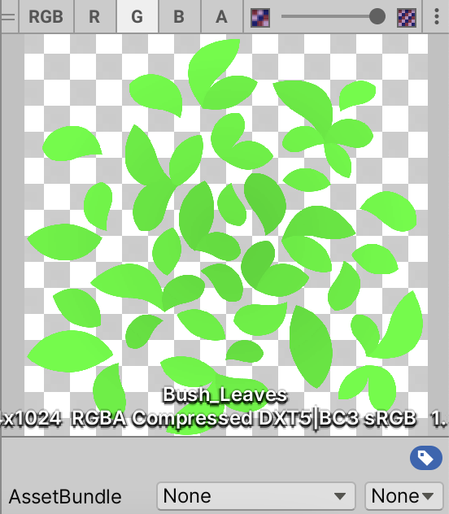| Website & blog | https://runevision.com |
| YouTube | https://www.youtube.com/c/runevision |
| Bluesky | https://bsky.app/profile/runevision.bsky.social |
Rune Skovbo Johansen
- 2K Followers
- 112 Following
- 2.9K Posts
So I have to determine per pixel whether it's leaves or bark. I don't think I can use a hardcoded placeholder albedo color to mean "use per-instance color here" because it would produce halos/fringes due to texel interpolation.
So I have to store this info in a separate channel that's not albedo, plus make the leaves in the albedo black rather than white, I think.
I've had great success over the past 10 days implementing the tree improvements I knew for years I'd have to do eventually, but found near-insurmountable for me to tackle.
Still not quite done - the tree instance colors affect the whole impostor, while it should only affect the leaves. Which means the bark is way too dark (and green) on the impostors. (My tree models have white leaves so I can give them any color. Which means the instance color is the full leaves color, not just a slight tint.)
#GameDev #IndieGameDev
Here's a fly-by with the new trees. The fact that they cast/receive shadows even in the distance makes a huge difference compared to the old Unity billboard ones, which destroyed the sense of depth in the distance.
#ProcGen #GameDev
(Video of old trees here: https://mastodon.gamedev.place/@runevision/112186261304893345)
Added a *bonk* sound effect to the NPC impacts to entertain myself while debugging some tedious pathfinding issues. Sound on 🔊🔊🔊