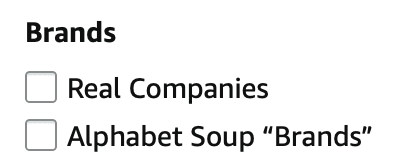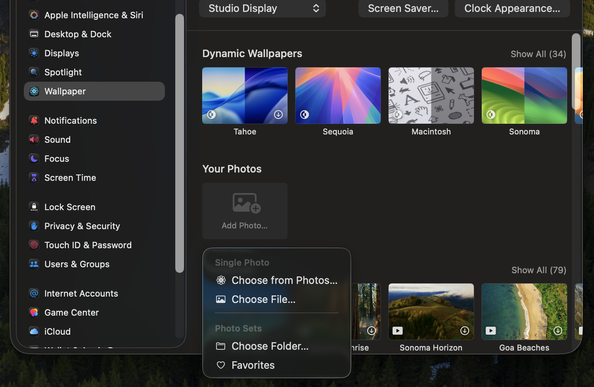| Website | https://wells.dev |
| Location | Aloha, OR USA |
John Wells
- 100 Followers
- 22 Following
- 795 Posts
https://mastodon.social/@johnwells/115006366889813427
It’s kind of interesting that even in this era of wild vibe-based UI design, mobile and desktop platforms don’t take the slightest bit of inspiration from game UI design.
Games have had all kinds of wild, vibrant UI designs that are also among some of the most clear, readable, and usability-focused. Games with poorly thought out UIs largely don’t sell, so usability is critical.
Microsoft, Google, and Apple don’t need to sell their OSes to anybody, so we’re just stuck with their decisions.
So am I crazy or is "photo" probably not the right verbiage for this bit of UI? It's very common to set images that aren't photos as your desktop picture.
The only way is it makes any sense is as a "backport" of iOS terminology, which itself is an outdated artifact of downloaded images getting put in the user's camera roll since there was nowhere else they could go in early iOS releases.
Seems like it'd be better to use "image" or "picture" and to fix iOS instead?
On the (very slim) chance that somebody with pull internally at Apple reads this, it'd be a super nice quality of life improvement if putting iPhones and iPads into developer mode enabled multi-booting different OS versions just like Macs can.
As things stand you lose a current stable version test device if you upgrade it to a beta. Yeah there's the simulators, but those have all sorts of quirks not seen in hardware that make them a poor source of truth.
Ok, so I've been spending the evening building that simple markdown viewer app I mentioned in my last post and ran into something really weird.
My document window's WKWebView's process crashes with a GPU error and stops responding to load requests the moment the window opens. For some reason, enabling incoming/outgoing connections entitlements fixes it, even when I'm not trying to load anything 🤨
Has anybody else encountered this?
Does anybody have a markdown *reader* app that they like and would recommend?
There's tons of writers, but I'm looking for something that renders formatting, tables, code snippets, etc similarly to GitHub and is explicitly all about viewing rather than editing.
It should be easy to wire up a markdown -> HTML renderer and hack together a little document-based WebView app to do this, but there's no point in doing that if it already exists.
Will need to wait for reviews, but on paper this thing sounds amazing. A true 6K, 32" Thunderbolt 4 monitor that costs less than Apple's Studio Display while also including 1x DisplayPort, 1x HDMI, and a built-in KVM.
Unless this thing has some kind of killer flaw Apple is going to need to step up their game if they intend to keep selling monitors.
https://9to5mac.com/2025/07/19/asus-proart-6k-for-mac-users-availability-august/