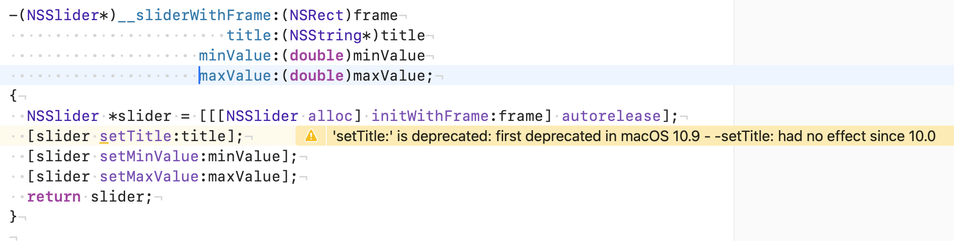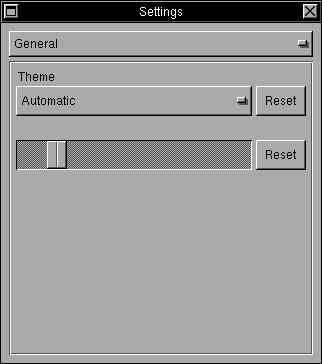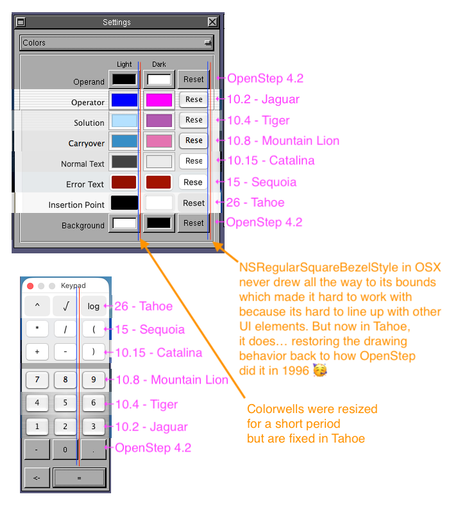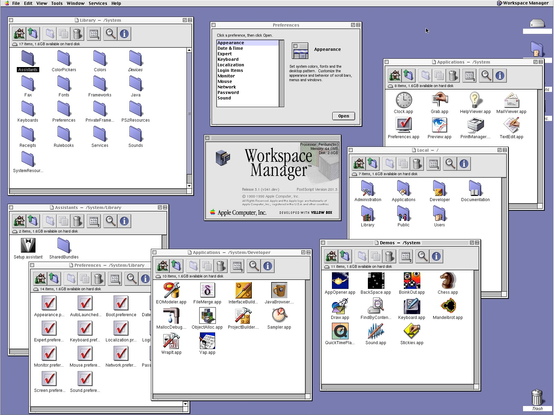Ok, actual UI update for [Not]Soulver for #OpenStep. I swapped out a text field for a slider. Big, I know 😎, but it paves the way for the next update which is to replace the NSPopUpButton for controlling Dark Mode with a custom 3 button toggle.
Jeffrey Bergier
- 74 Followers
- 158 Following
- 325 Posts
I admit that I have never added an NSSlider in code before, but I saw in the #OpenStep documentation that it has a -setTitle: property. However, I tried to use this and in Xcode I got this quite stern warning
'setTitle:' is deprecated: first deprecated in macOS 10.9 - -setTitle: had no effect since 10.0
But after trying it, it appears it has no effect in OpenStep either. I want to know the back story here. What happened?? lol
I updated [Not]Soulver for #OpenStep based on this approach. It now treats macOS26 and OpenStep as the "correct" button sizes and handles those pesky Mac OS X versions in the middle 30 years as an outlier 🤣
Say what you will about #macOS26 and #LiquidGlass, but it fixes one thing I always disliked about NSButton.
NSButton in OS X doesn't size itself to the frame you give it. I think its because it draws a shadow, its always inset from its own frame. This makes it extremely hard to line up with other UI elements.
How does macOS26 help with this? It looks like for the first time since the original NSButton for #OpenStep, in macOS26, NSButton draws itself to its frame with no space around it. I'm extremely excited about.
I made this monstrosity of a diagram showing the same two UI's using the exact same layout code rendered in many versions of OS X and you can see that only OpenStep and macOS26 have exactly matching metrics. 🥳
It looks like this JapanNext 5k monitor just became available for sale. Based on the specs it looks like the same panel as the #iMac5K and the Studio Display. The price looks very appealing. So if apple doesn’t update their monitors soon it might be an option for me.
https://developer.apple.com/library/archive/documentation/Cocoa/Conceptual/TextUILayer/Tasks/TextInScrollView.html#//apple_ref/doc[…]000938-CJBBIAAF