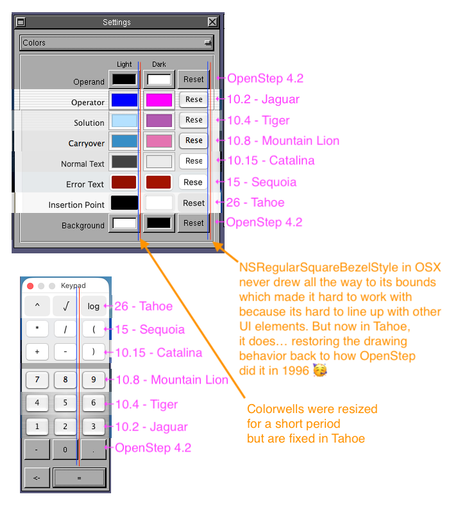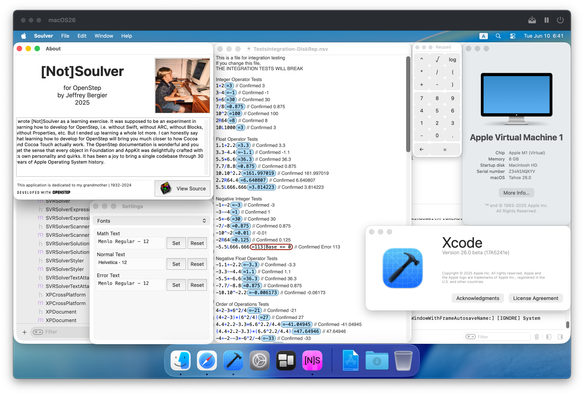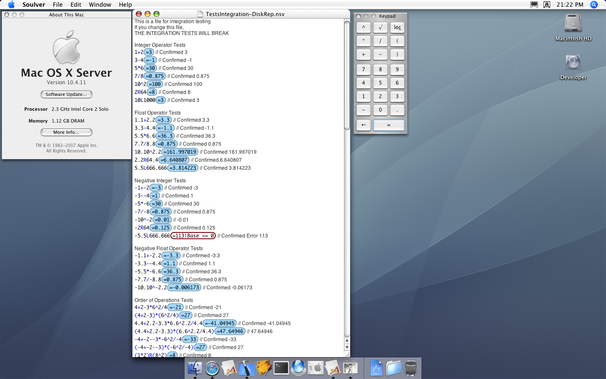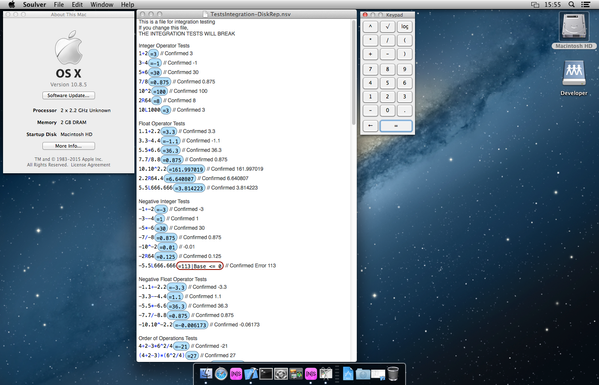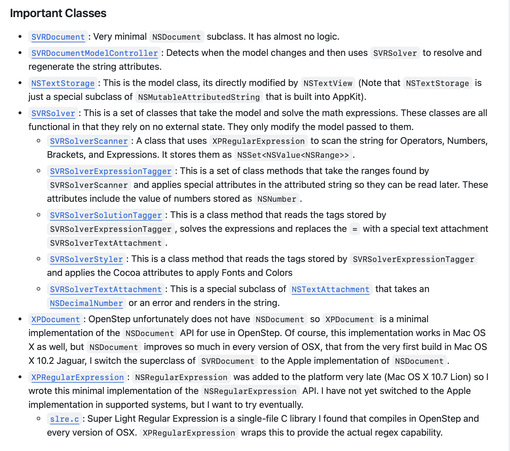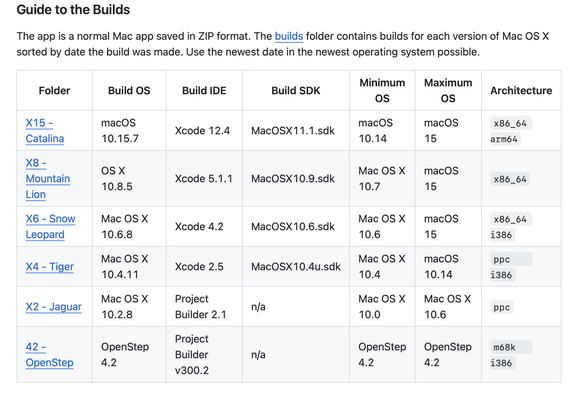Say what you will about #macOS26 and #LiquidGlass, but it fixes one thing I always disliked about NSButton.
NSButton in OS X doesn't size itself to the frame you give it. I think its because it draws a shadow, its always inset from its own frame. This makes it extremely hard to line up with other UI elements.
How does macOS26 help with this? It looks like for the first time since the original NSButton for #OpenStep, in macOS26, NSButton draws itself to its frame with no space around it. I'm extremely excited about.
I made this monstrosity of a diagram showing the same two UI's using the exact same layout code rendered in many versions of OS X and you can see that only OpenStep and macOS26 have exactly matching metrics. 🥳