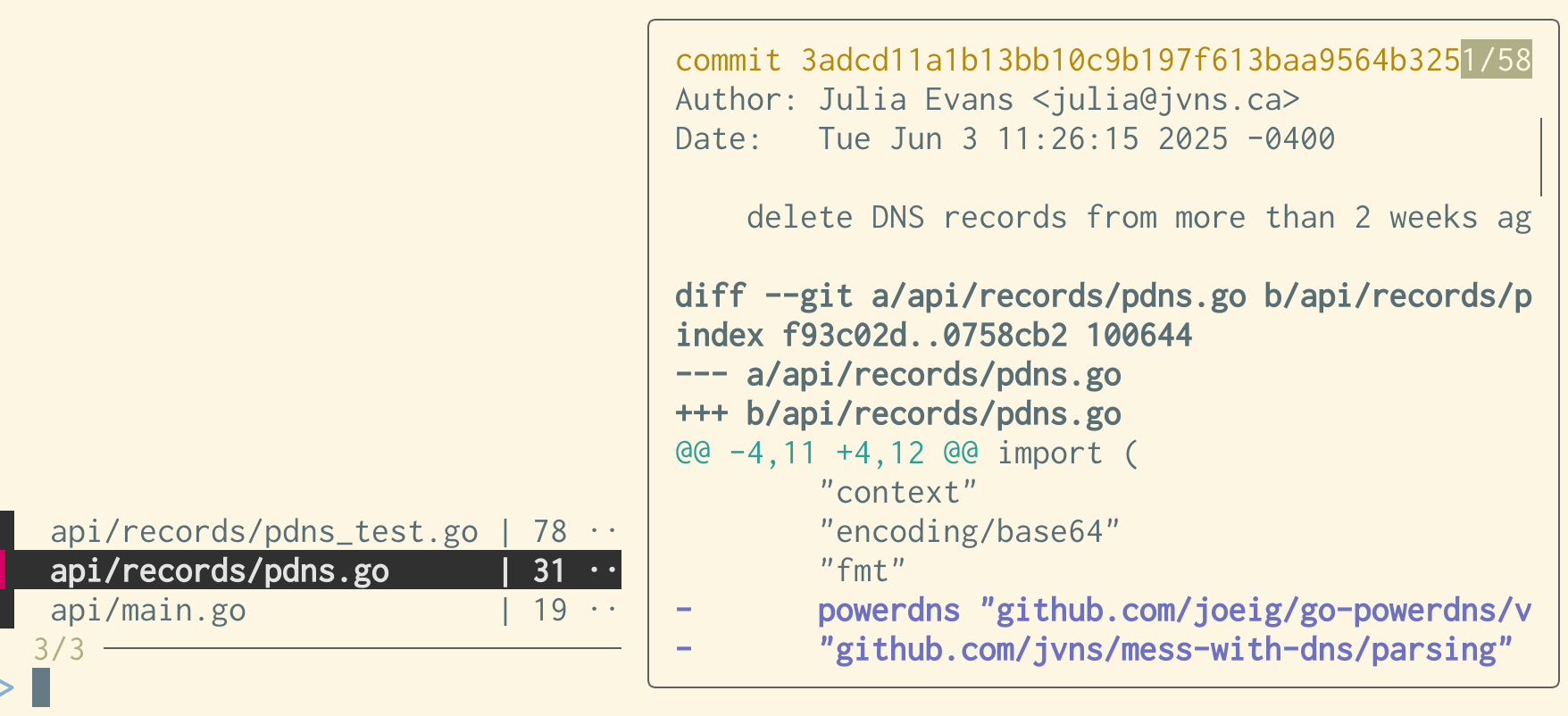Web Developer
Creator of https://scribe.rip
Wrote this post: https://blog.edwardloveall.com/lets-make-sure-github-doesnt-become-the-only-option
| Website | https://edwardloveall.com |
| Pronouns | He/Him |
| Location | Boston |
Web Developer
Creator of https://scribe.rip
Wrote this post: https://blog.edwardloveall.com/lets-make-sure-github-doesnt-become-the-only-option
| Website | https://edwardloveall.com |
| Pronouns | He/Him |
| Location | Boston |
delighted to announce that my new zine "The Secret Rules of the Terminal" is out today!!
You can get it for $12 USD here: https://wizardzines.com/zines/terminal
i have disabled every possible “artificial intelligence” setting in my account
every team or org i work with has disabled every “artificial intelligence” setting in their accounts
and yet,
I’m delighted to announce that Hotline Webring has reopened! We were never really “closed” but we weren’t accepting new sites for about a year.
Come join a surprisingly large webring—over 600 sites.
Lots of smart, reasonable people writing thoughtful, measured posts on genAI. But they’re often so focused on debating if genAI will enhance someone’s productivity and they miss the ethics piece entirely.
I’m glad @agentultra wrote “Why I Won’t Use AI” so I can link to that next time: https://agentultra.com/blog/why-i-wont-use-ai/index.html
I've still never gotten into `fzf` (and maybe I never will!) but I think it's really cool that you can use a fzf 1-liner to make things like this little UI for reviewing git commits
(fzf stands for "fuzzy finder" but I think it's interesting that you can use it for many things that do not involve searching or finding at all!)
i heard there was a secret ooze
that turned four reptiles into dudes
but you don't really care for turtles do ya
they battle crime throughout the night
as splinter taught them how to fight
and from the sewers came a cowabunga
cowabunga, cowabunga
cowabunga, cowa-buuu-ngaaa ~🎵