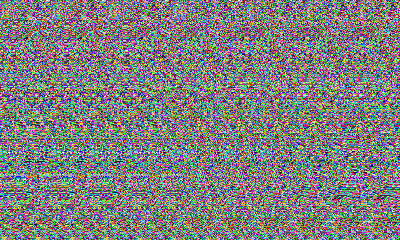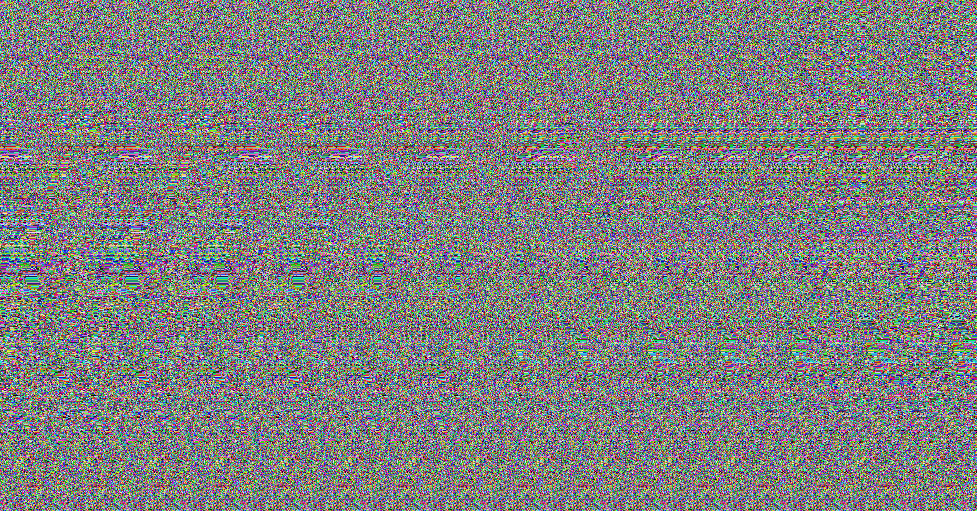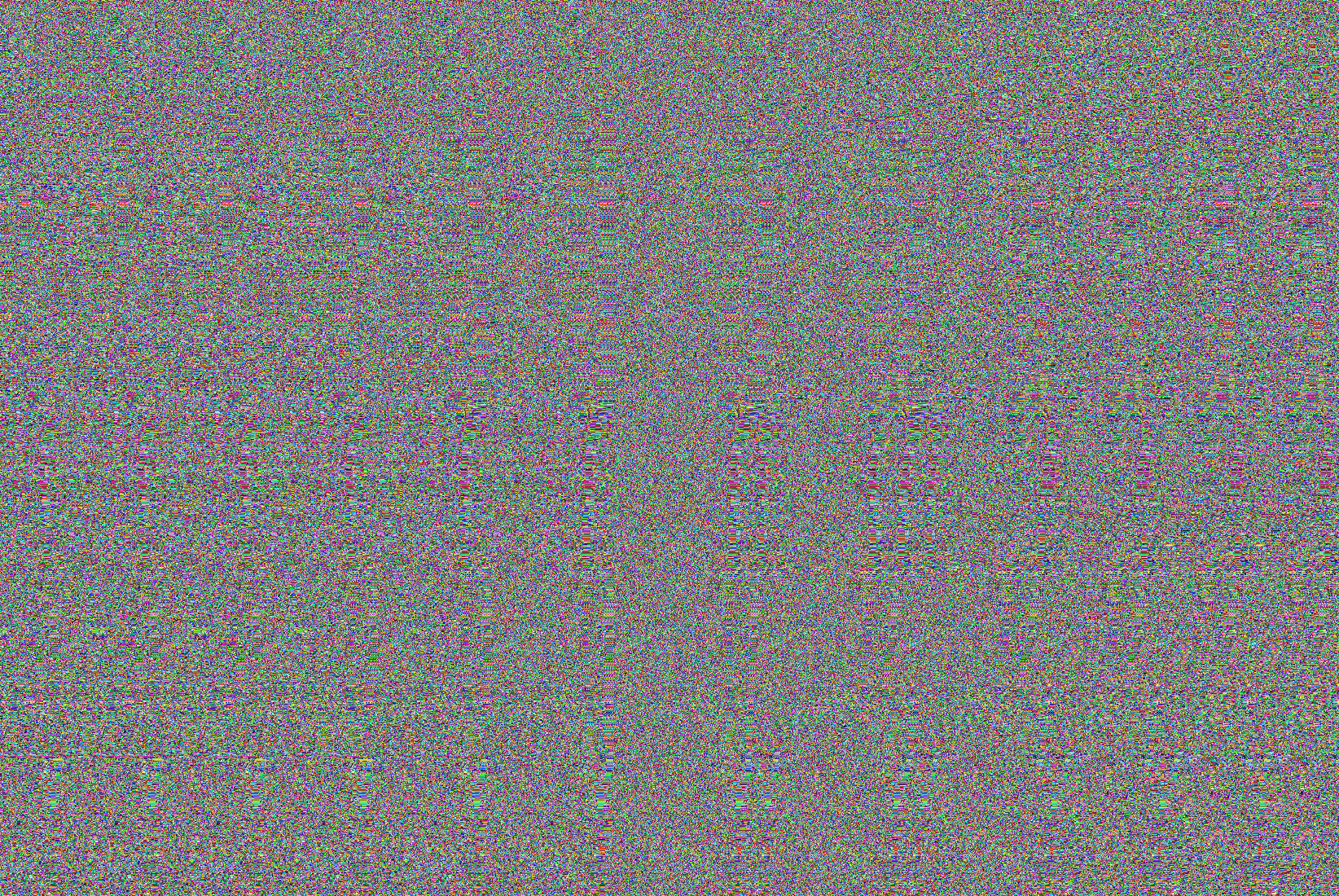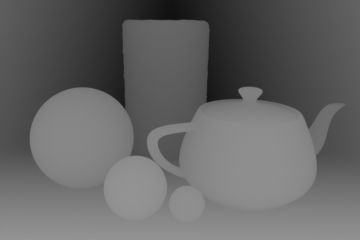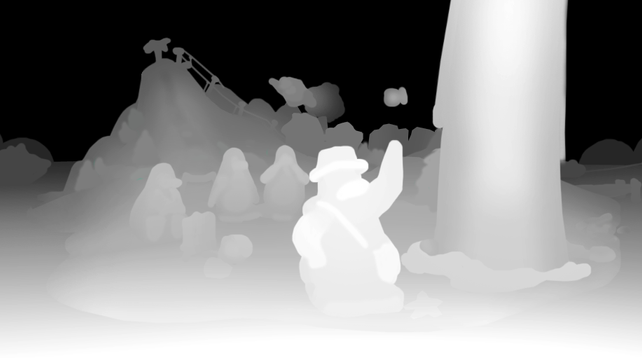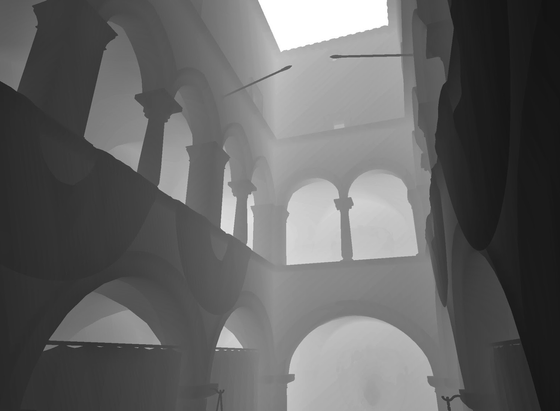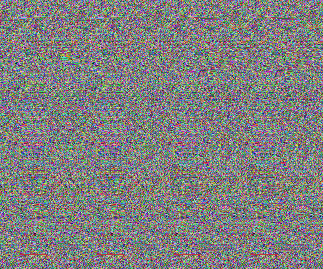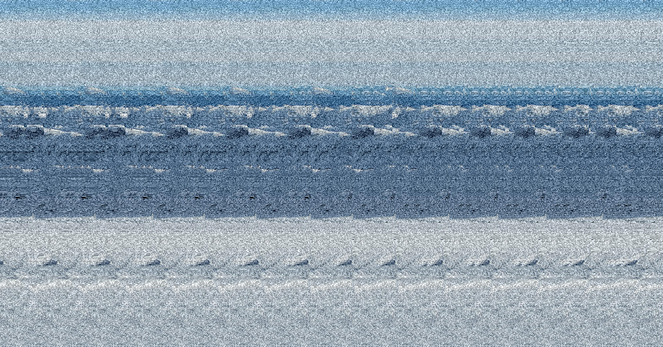In theory you can layer two of these on top of one another to create a transparency effect. I don't think I've ever seen anyone else do that, but that's partly because it's pretty hard to see. I think the problem is really just that your brain doesn't really see transparency and stereo at the same time very well so the two effects fight with one another somewhat. It's in interesting experiment, but not, alas, a terribly successful one. I think it could just about work in limited circumstances, though. I'm sure there's an art to selecting a good scene, good depth settings, all the rest. This prototype code isn't really good enough for me to really explore that yet.
images:
1. stereogram with transparency effect
2. depth map of "opaque" layer
3. depth map of "transparent" layer
4. stereogram of just the "opaque" layer
image 1 is image 4 with a 50%-opacity version of the stereogram of the "transparent" layer pasted on top
hourglass model from https://skfb.ly/6W9Rz although I had to make my own sand cone because i am bad at blender, you would not believe how hard it was to make this scene