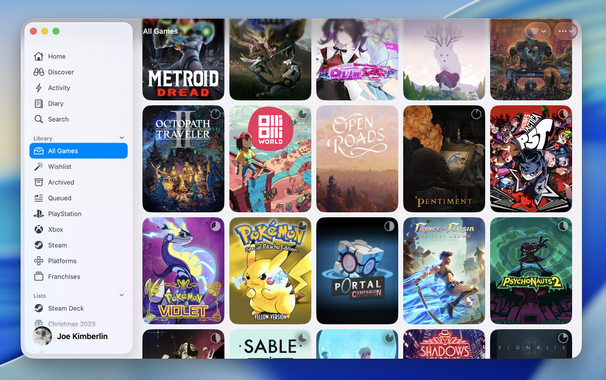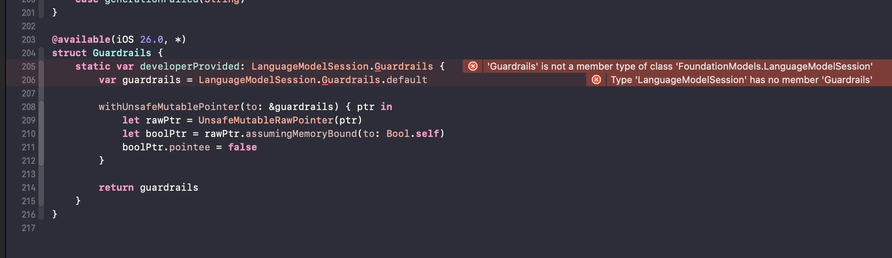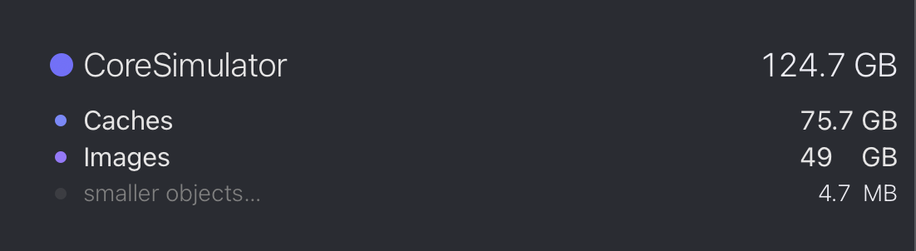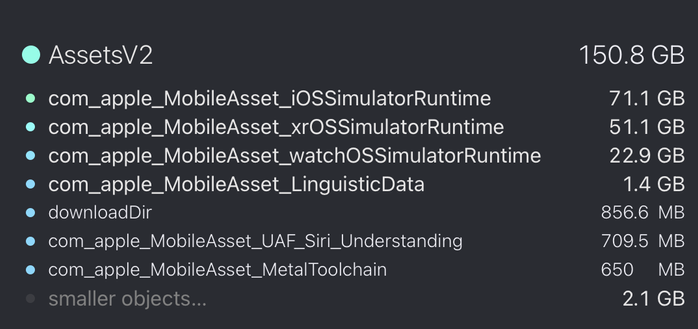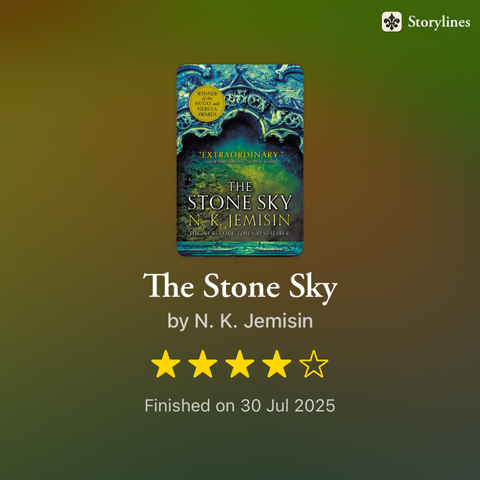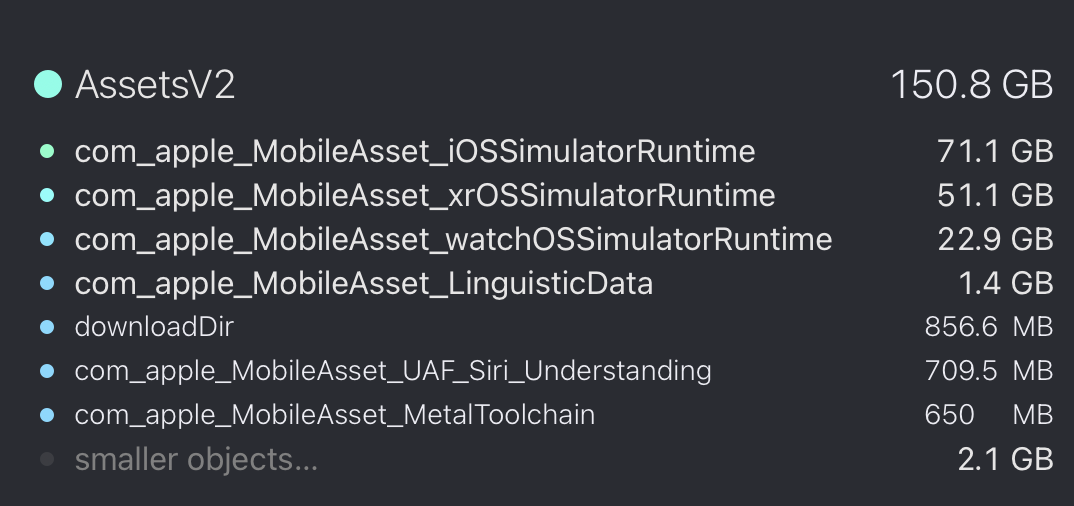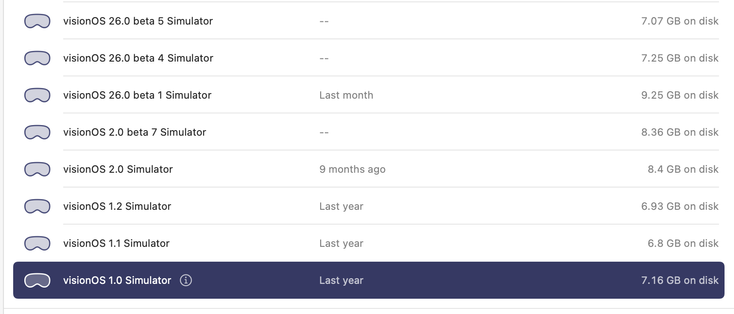is anyone else seeing a v annoying issue with xcode 26 where it refuses to see external changes to files? e.g i revert changes to a file via git and xcode still displays the old file. is this a preference somewhere?
@gametrack
@storylines
@Camo@reincubate.social
| gametrack | https://gametrack.app |
| storylines | https://storylines.software |