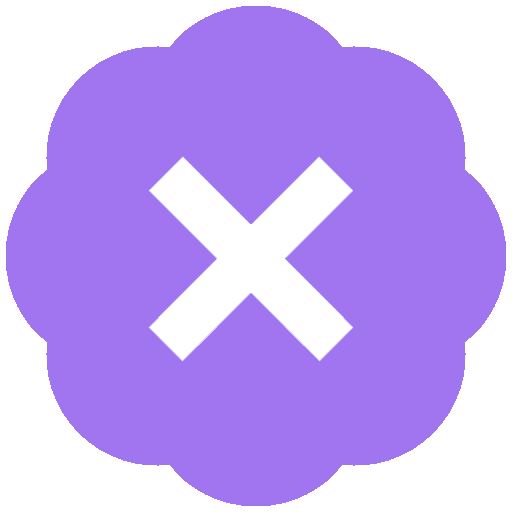In my warmup for #OldComputerChallenge 25, I dusted off ol' pal #RaspberryPi model B and burned #NetBSD 10 on an SD card to set it up.
It all went well (slow, but hey) but one thing that I still can't get around (that I didn't experience so much last time I tried it) is the console. Control chars get printed instead of arrow and home/end keys, no colors, etc. Hate to say it, but all in all, it feels backwards compared to a modern, full-fledged console environment of #FreeBSD or Linux. And it's starting to wear me out.
But I have a feeling that this is somehow my fault for not configuring the console properly or using the right output or something. I never had to deal with this before, so anybody knows how I can configure this so I can have a modern env in NetBSD?