I found this article (https://www.instructables.com/Mini-CNC-Plotter-Arduino-Based/) on instructables on how to use cd/dvd drives to make a small CNC plotter and what immediately came to my mind is that i can use it to make PCBs. Just put a copper plate underneath, instead of paper and then off to the pickling solution. I feel like it could draw much smaller features then i can, if i provide it with fine enough pen. This feels like a genius idea and so naturally i put all my projects on hold to hyperfocus on this one 🤙🗿
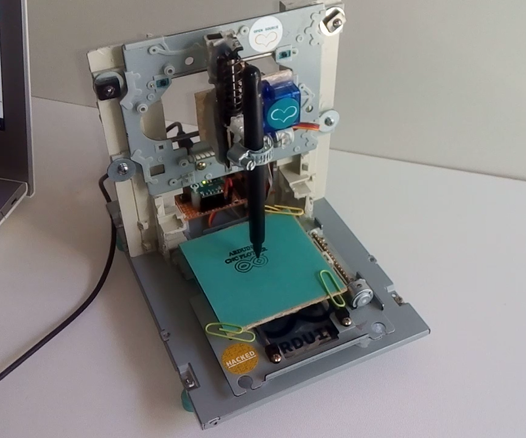
Mini CNC Plotter - Arduino Based
Mini CNC Plotter - Arduino Based: In this project I will show you how to easily build your own low-cost Arduino Mini CNC Plotter! For X and Y axis we will use stepper motors and rails from two dvd/cd roms! Printing area will be max 4x4cm. Because it works with serial communication…

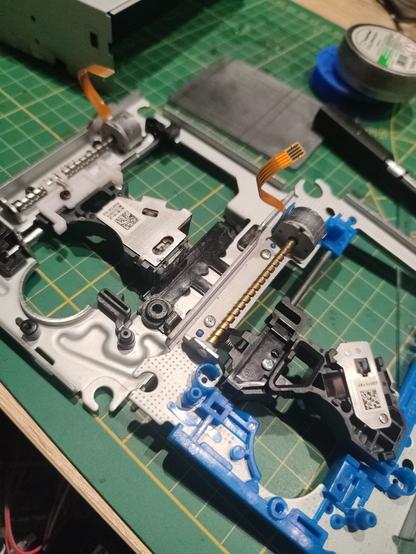





 The CNC machine is almost ready and here is a short video of the z axis at work, together with a 3d printed pen holding contraption (courtesy of my friend who kindly printed it for me 🥰)
The CNC machine is almost ready and here is a short video of the z axis at work, together with a 3d printed pen holding contraption (courtesy of my friend who kindly printed it for me 🥰) 