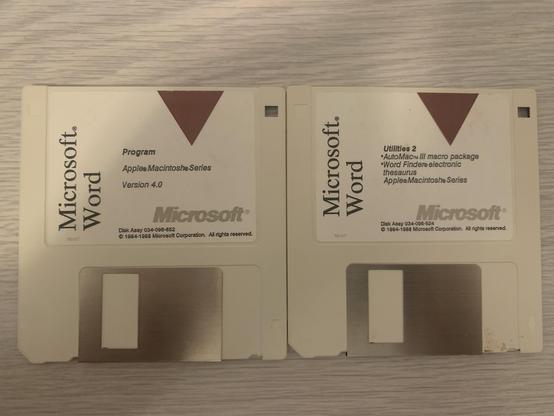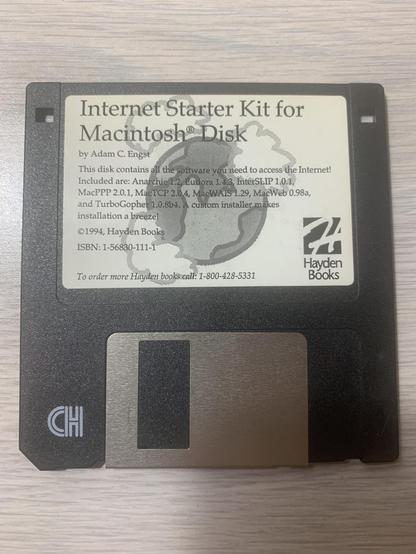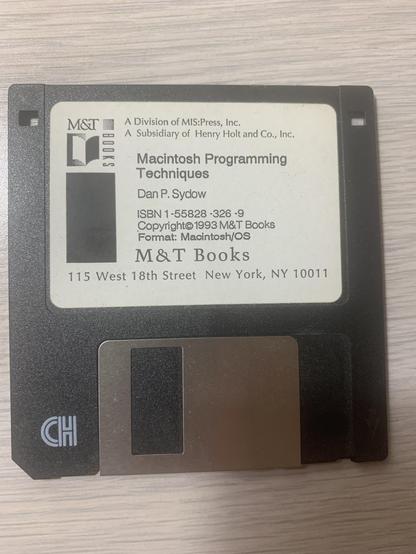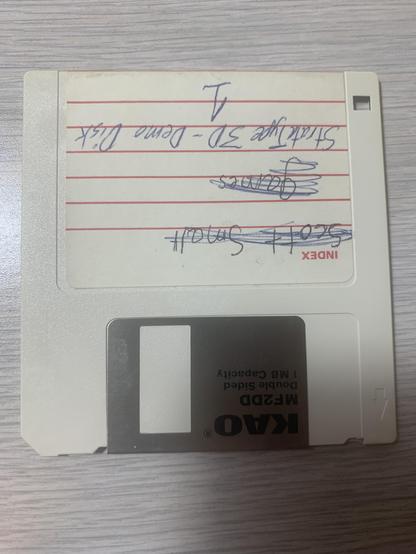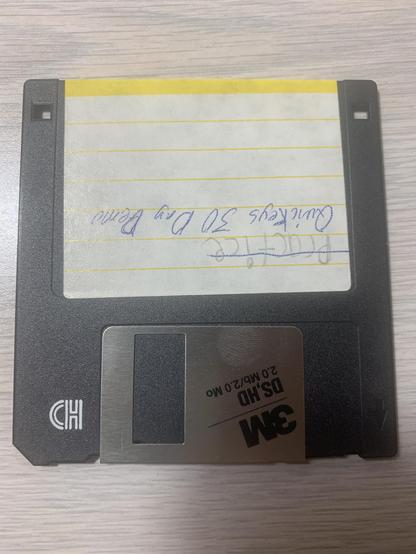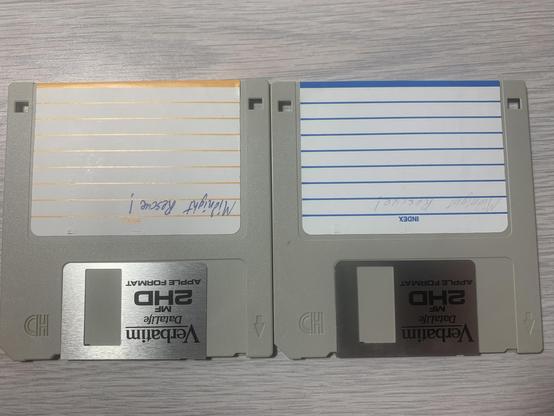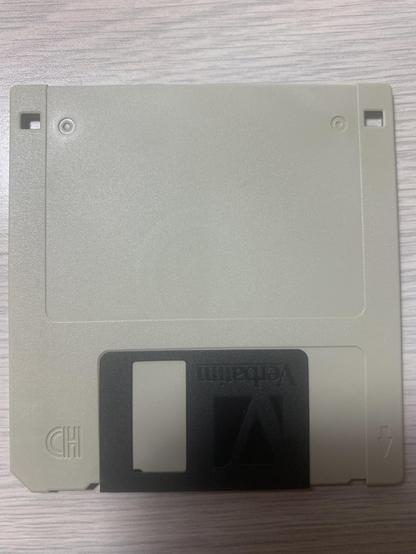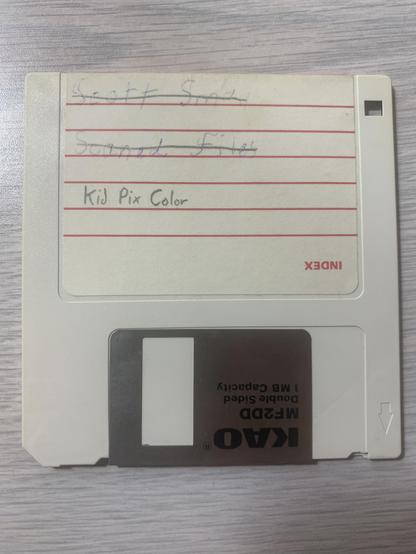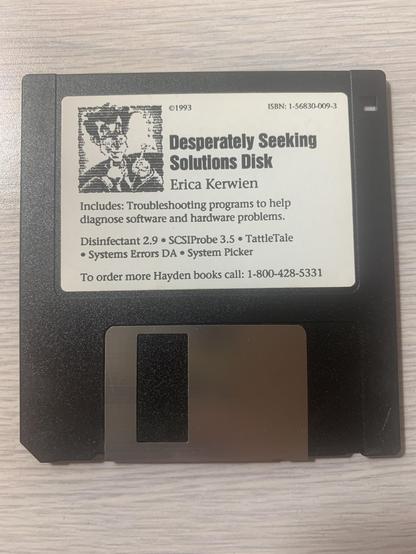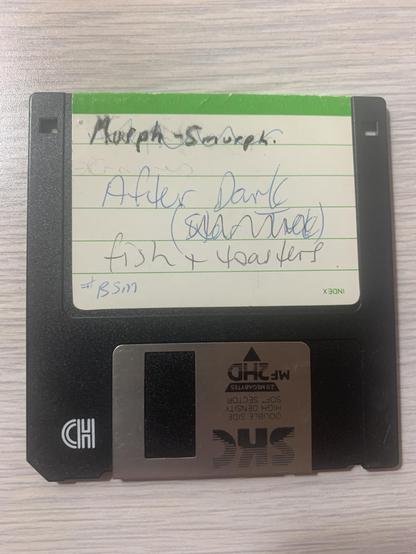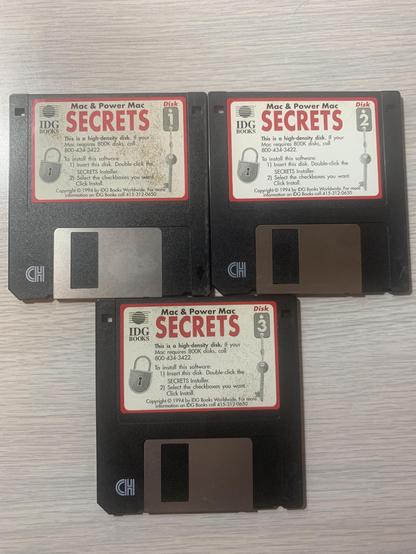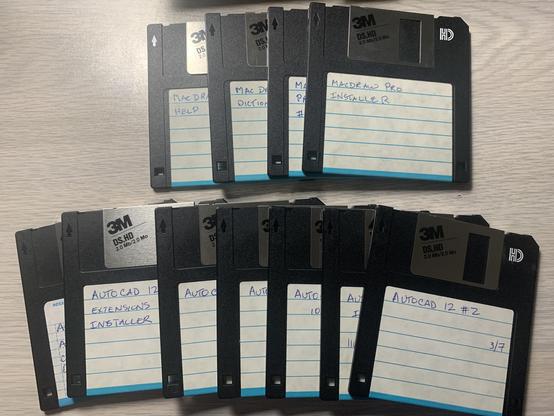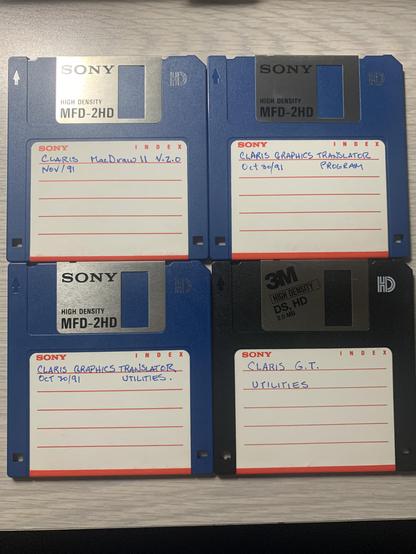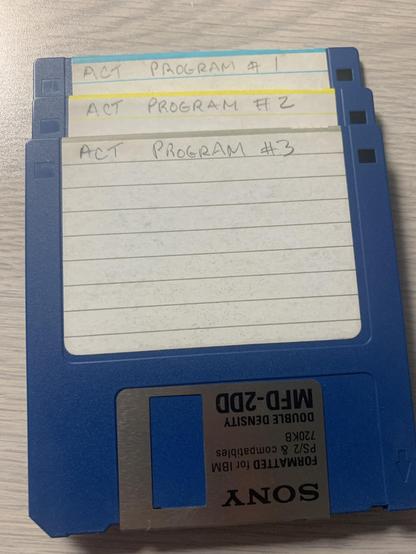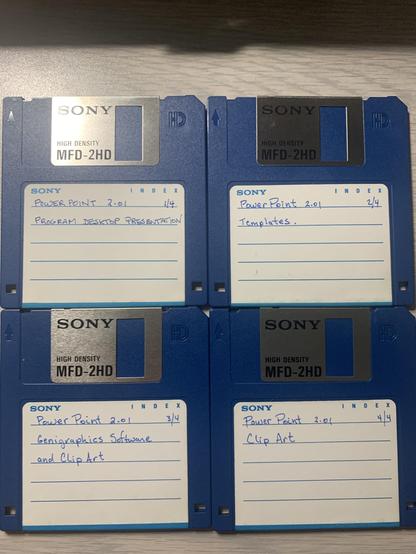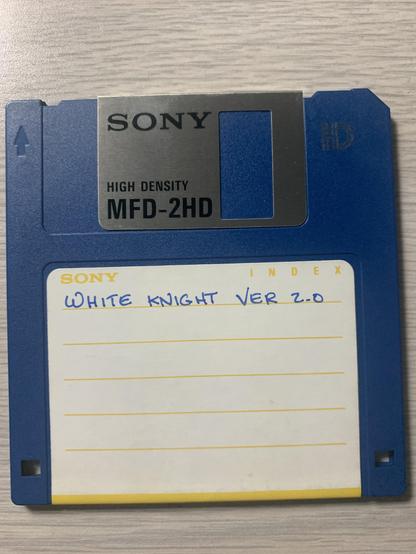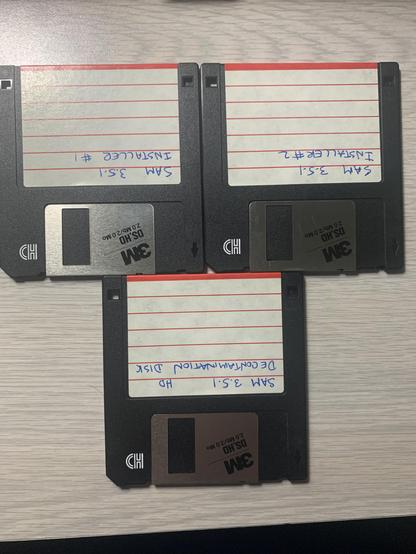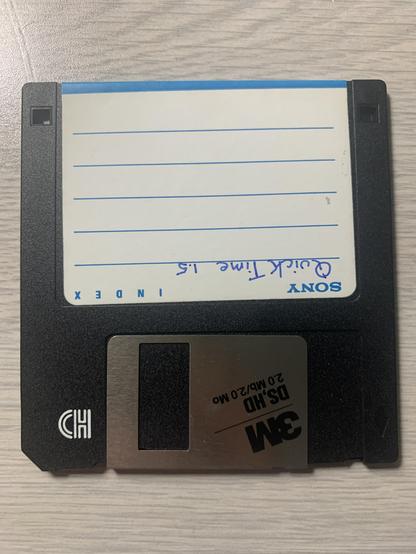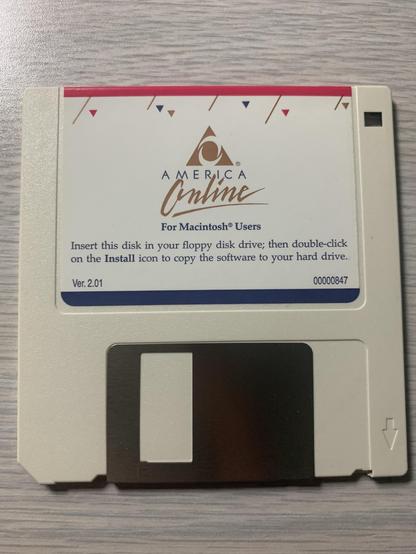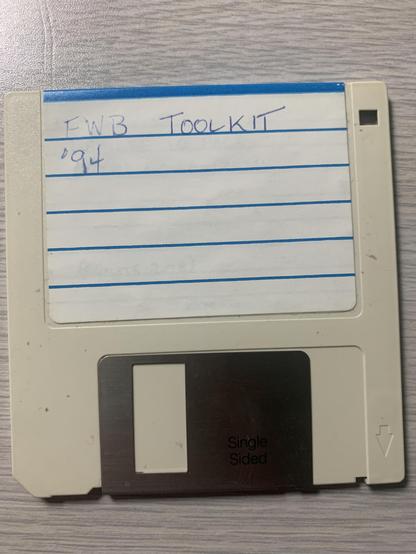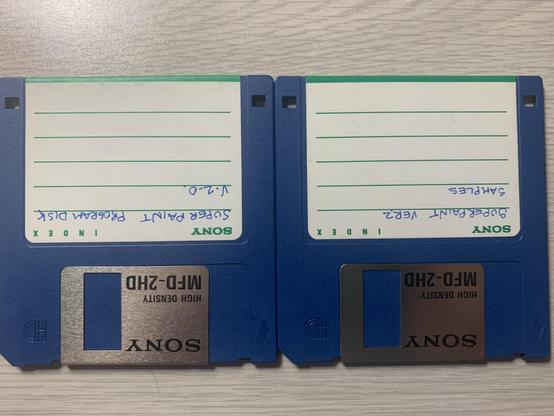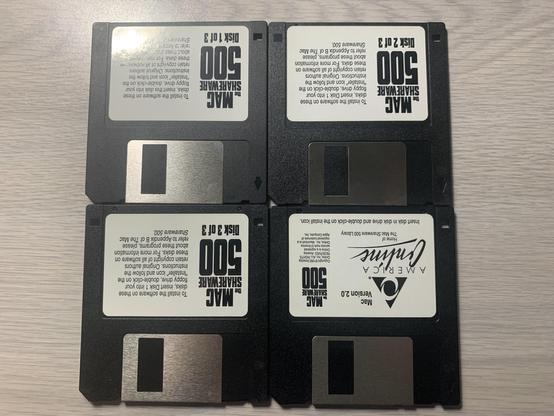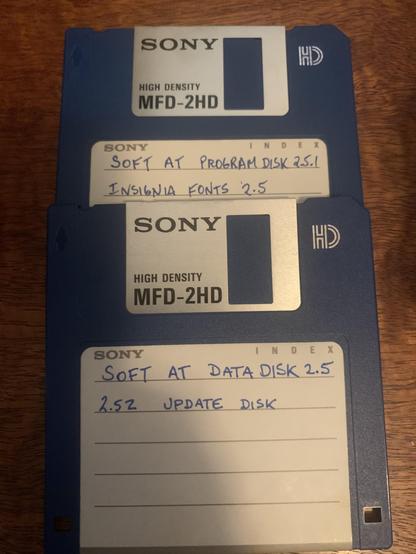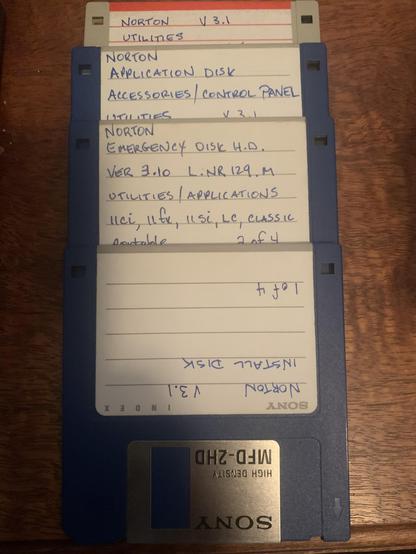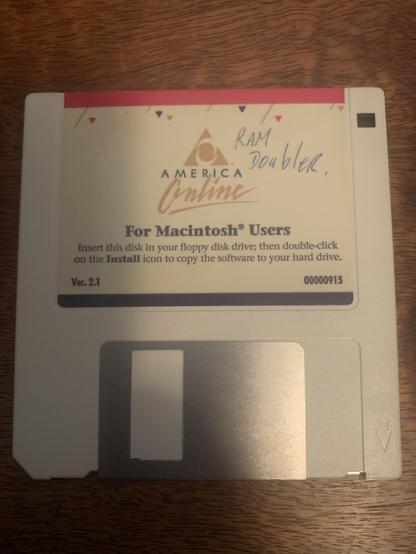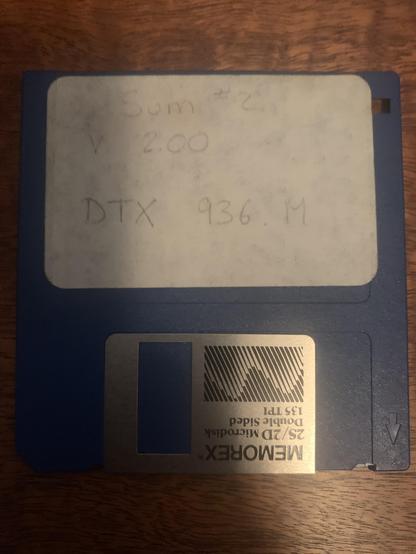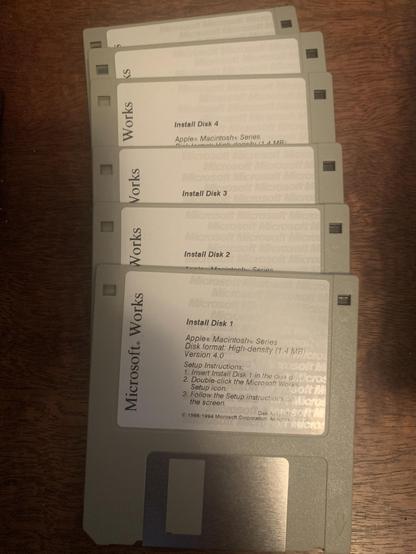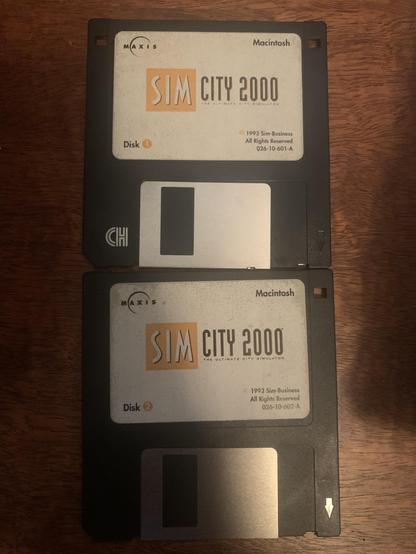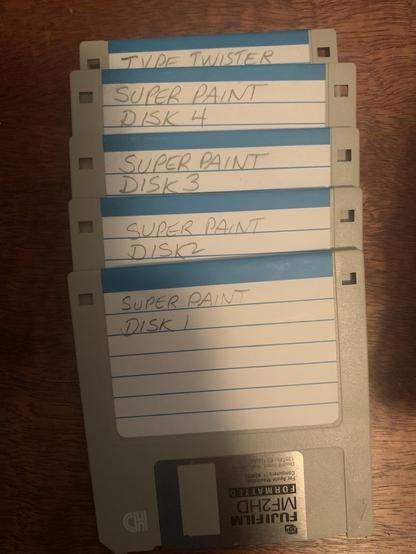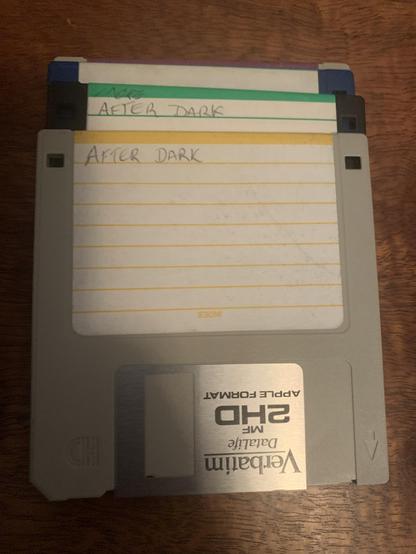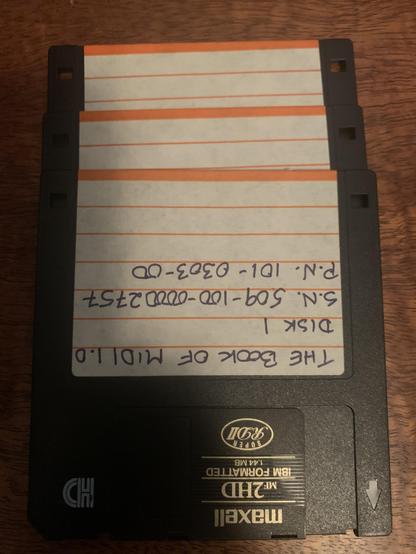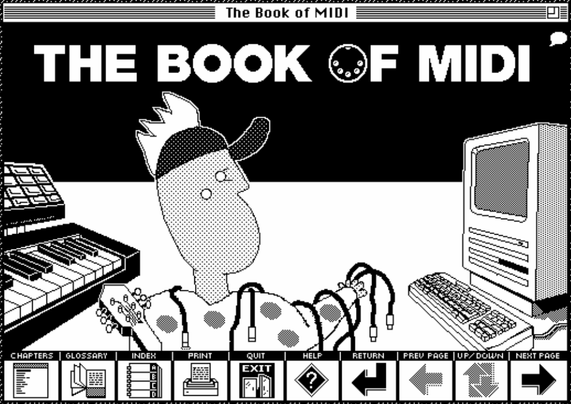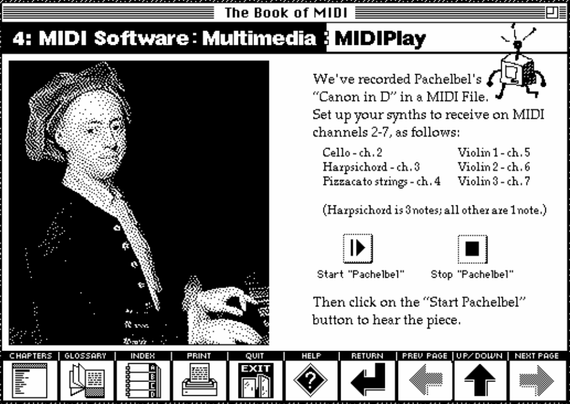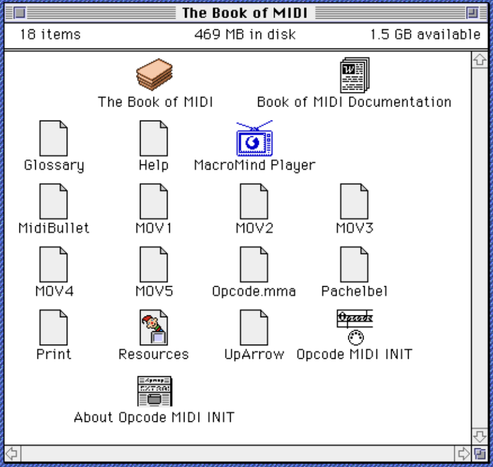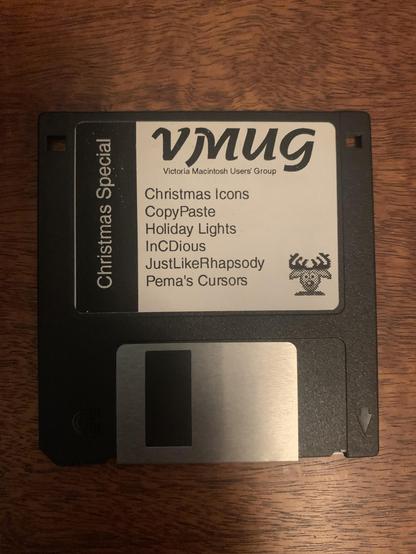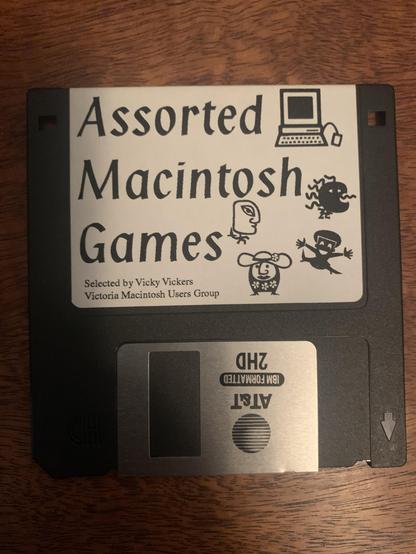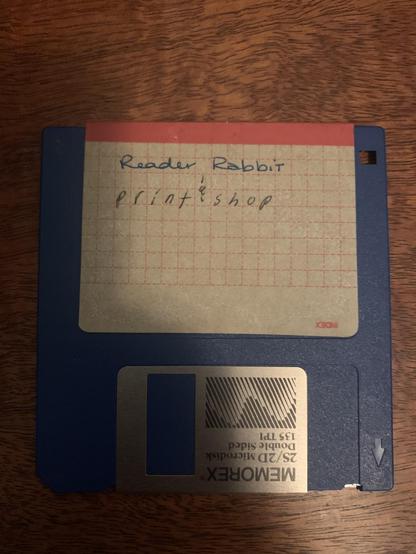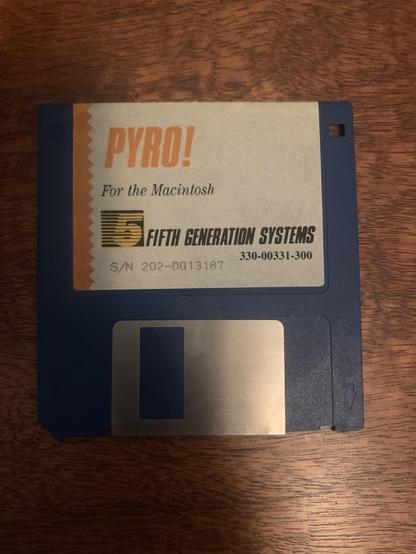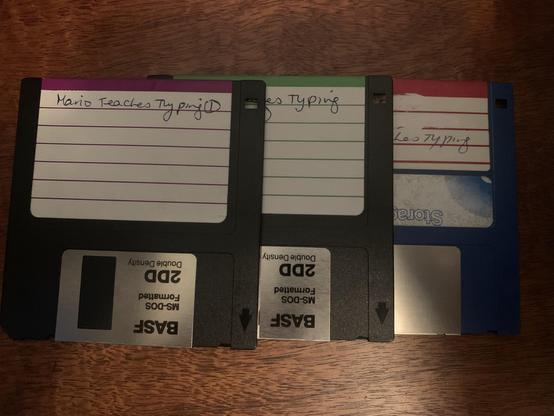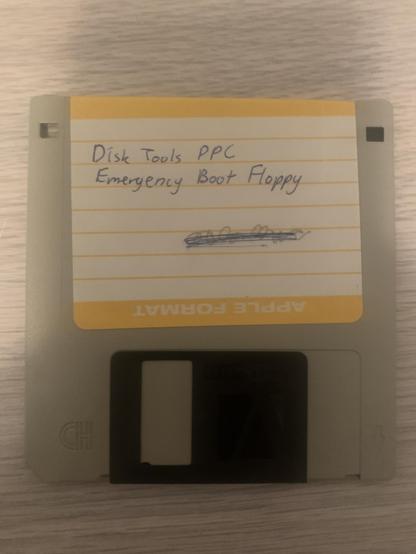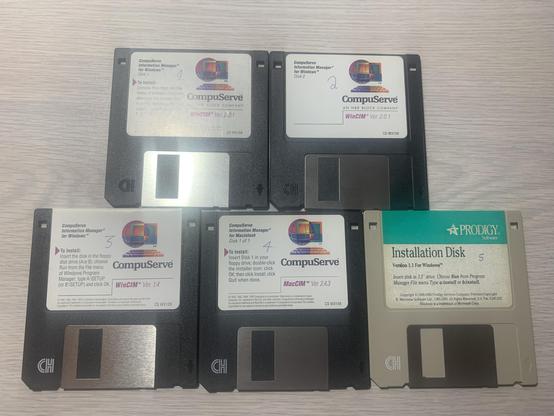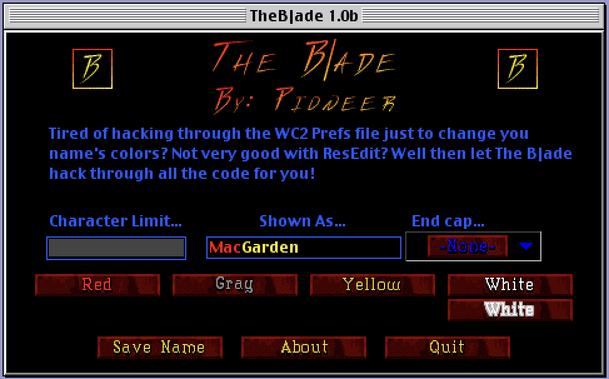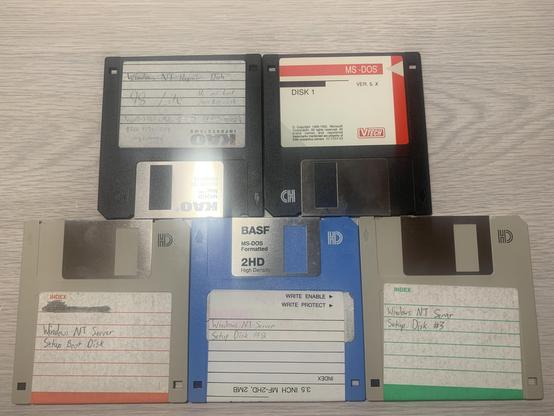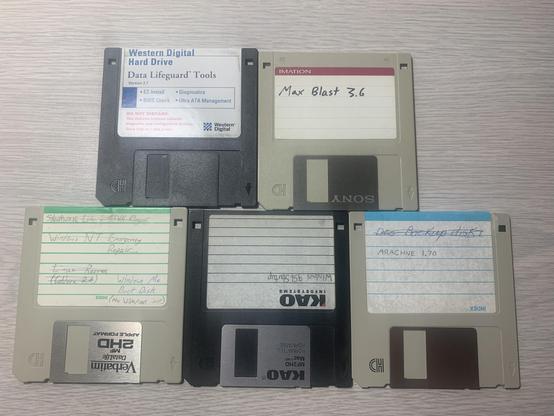On the top: a set of installation disks for MacDraw Pro 1.5v2.
On the bottom: a set of installation disks for AutoCAD Release 12.
Both needed to be archived - the Garden had MacDraw Pro 1.5v1 and 1.5v3 only, and it's copy of AutoCAD R12 had patch c3 installed, my copy was of the original release.
And both of these were a huge pain in the ass - because Dad decided to rename the disks when he originally made these backups, which caused the installers to break when running under emulation.
In the case of MacDraw Pro - when the installer is looking for a disk named "Install", but sees a disk called "MACDRAW PRO INSTALL" instead, it will eject that disk and prompt you to insert the correct disk. Now, on a real Mac with physical disks, you simply re-insert the disk, and it will ignore the name as long as the contents are correct. So I can install this on my IIfx just fine - but when working with disk images, you can't "re-insert" the disk in the middle of the installation, so it gets stuck.
The solution is to create the disk images in DiskCopy 6 format as read/write, mount them, change the disk names to the expected names, unmount them, then convert the images back to DiskCopy 4.2 read-only format.
AutoCAD is more challenging and I don't have a great solution for it. It has all the same problems as MacDraw Pro's installer - but once you rename the disks to the correct name, it gives you a new error that says "This is not the correct installation disk". Works fine with the actual physical disk, and you can just reinsert it again - but doesn't work at all when running from Disk Copy.
I uploaded it to the Garden anyway, since you can write the images back to physical disks and it should work fine. Or, maybe someone can crack the installer to not care if the disk is perfectly original or not.
Anyway, enjoy the uploads:
https://macintoshgarden.org/apps/claris-macdraw-15v1
https://macintoshgarden.org/apps/autocad