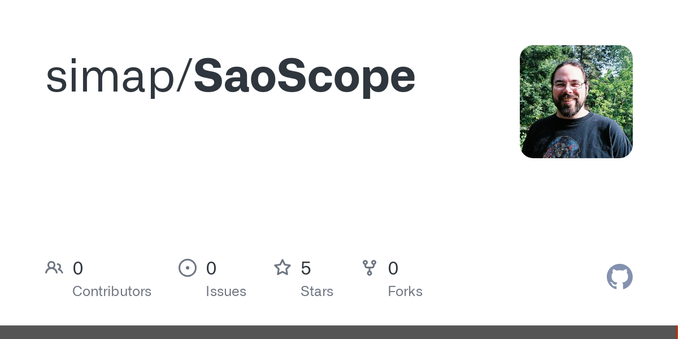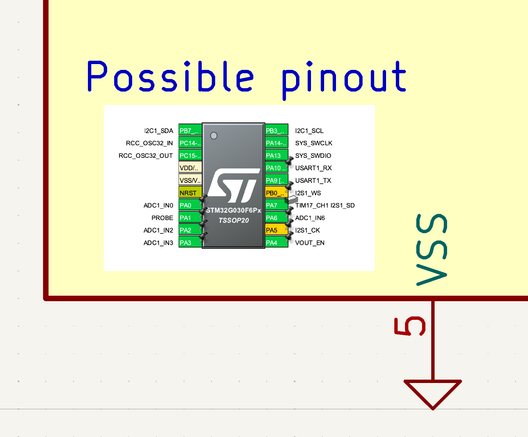@benhencke brought their tiny SAOScope to the #Teardown2025 party at #PDX #hackersapce Ctrl-H last night! It can do 1 Ms/s at 12 bit. The knobs work including trigger! #Portland #Badgelife
@benhencke brought their tiny SAOScope to the #Teardown2025 party at #PDX #hackersapce Ctrl-H last night! It can do 1 Ms/s at 12 bit. The knobs work including trigger! #Portland #Badgelife
If you're au fait (or just curious) with Rust, I wrote a three part series on getting to blinky on an STM32F4 on Linux last year.
https://mikecoats.com/stm32-blinky-rust-part-1-hardware/
https://mikecoats.com/stm32-blinky-rust-part-2-debug/
https://mikecoats.com/stm32-blinky-rust-part-3-hal-blinky/
I then used what I learned there to build my "VanSpoof" project based on STM32G0.
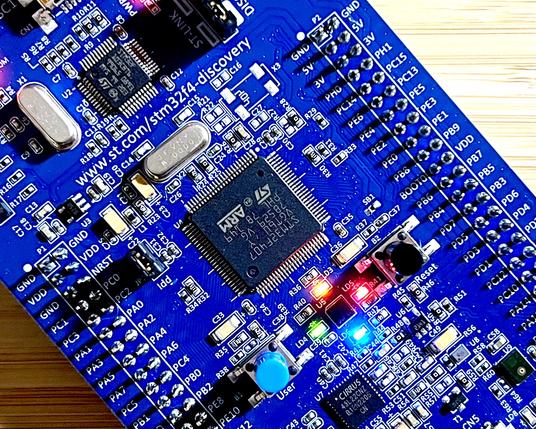
STM32 to Blinky with Rust – Part 1 – Hardware – STM32F407G-DISC1
For around £20 you can buy a development board with an Arm Cortex M4 and some peripherals including an accelerometer, microphone, DAC, and USB OTG port. This documents my attempt to get a rust toolchain installed, connect the debugger and confirm it can see the ARM chip, ready for programming.
@todbot Fully on board with the “C guy eyeing Rust aesthetic”. I spend most of my time working out how to express my pointer based thinking into valid Rust statements. It takes a long time to break a decade’s worth of habit.
I’m getting there, but I’d imagine the Rust purists would be disgusted with my code!
@todbot @benhencke @oshpark @maketvee
I tend to keep STM32CubeIDE around for clues on hardware config, but otherwise use VS Code and the PlatformIO extension. It supports multiple frameworks for most STM32 chips, with LibOpenCM3 (quite low level) my favoured option for F4's. It is also possible to use STM's HAL/LL framework, it's tricky to make work initially, until you know what to pull across from CubeIDE in terms of MSP/BSP files, but I've had sucess with F4/F7/H7
@todbot @oshpark @maketvee Firmware for that is here: https://github.com/simap/SaoScope
My process is to use cubemx, figure out what pins do what, configure most of the basics, configure for LL drivers. Export as a cmake project, then use the STM32 vscode extension to import it.
Even the LL drivers are kinda bloaty, but not too bad. I usually go by the reference manual and datasheet, since that has the most information, then figure out what LL calls to make, or just poke registers as needed.
@todbot @oshpark @maketvee
I've taken to putting the cube pinout in kicad, shrunk down inside the MCU symbol.
It's possible to use the chips without the LL drivers, just the peripheral headers, etc. but having a cube generated project with them is handy because there's a lot of little clocks and enable bits that have to get set that are easy to miss.