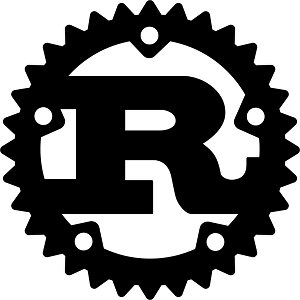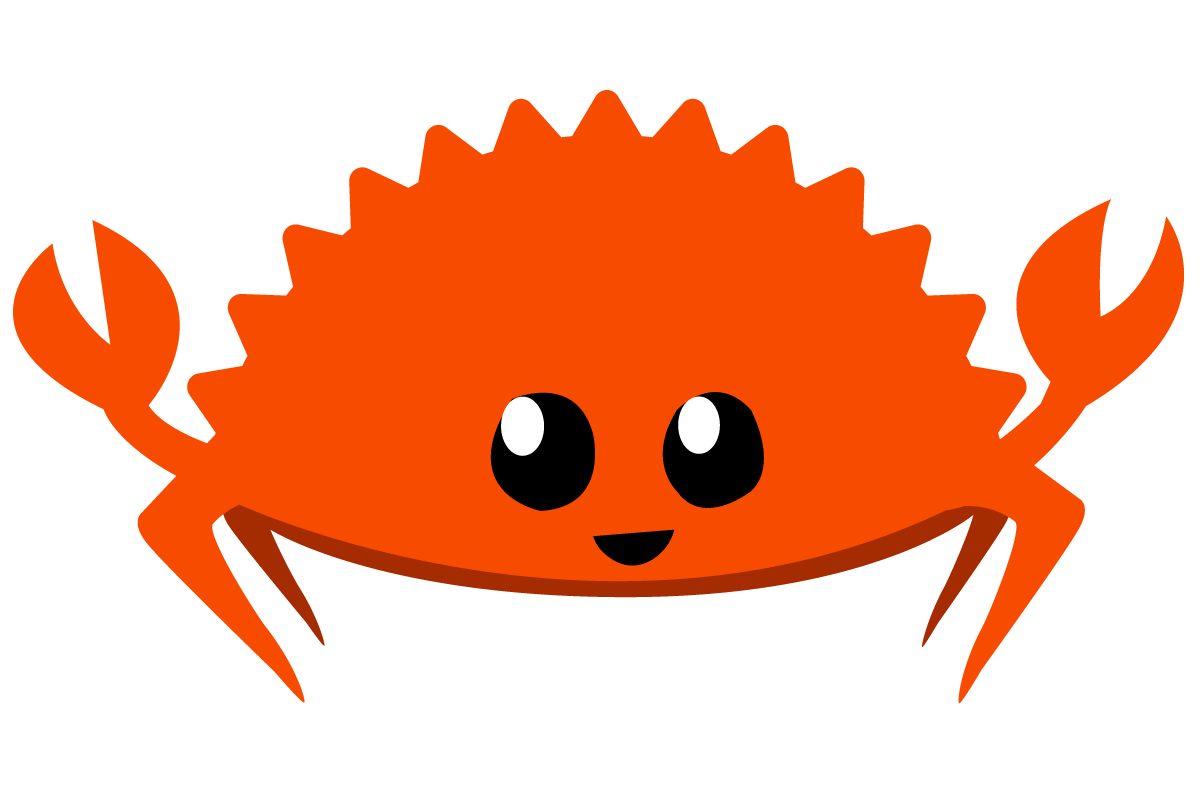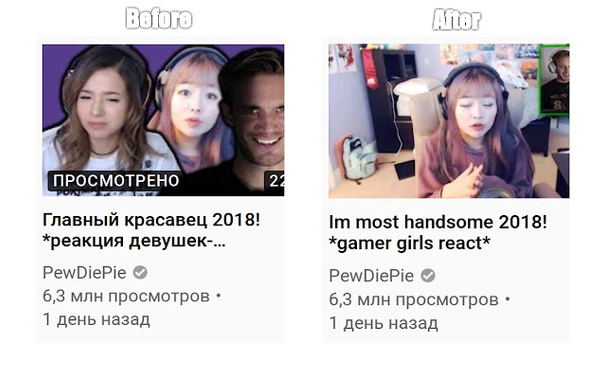Okay, I feel the need to share this because people who only speak english may not realize it.
As a french speaker, I'm seeing more and more websites auto-translating their content, because I guess now there's #AI translation and people think it works?
Guess what: the translations are still shit. It was not okay to publish Google-translated websites without a native speaker checking it if you didn't want to be ridiculed, and it's still not okay now, despite all the hype.
Please don't do this.