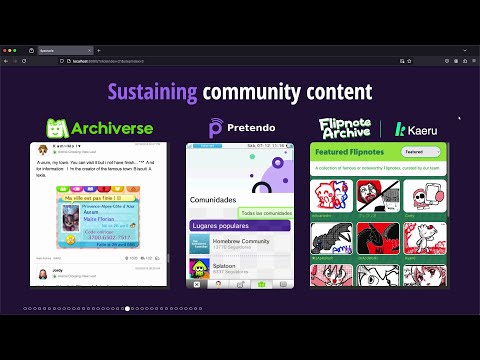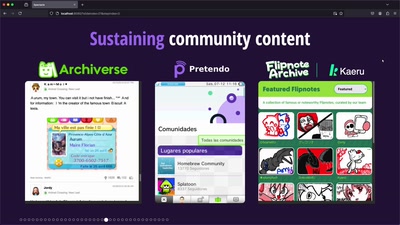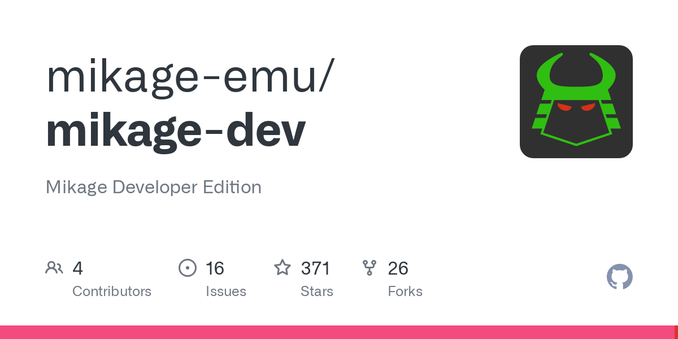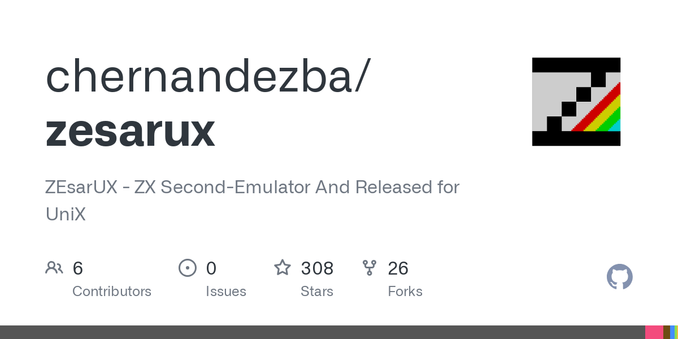@mikage Oh I see. That's one of the things I feared, but it's not as bad as you might think. Let's take a look at it from the most basic thing we could get to, and that's the consoles firmware. I'm not a programmer so I might be getting all of this wrong, but I am also someone that wants better for me and my people and will help how I can. Now unless I'm mistaken the firmware has places where it systematically displays text, let's use position 2 as an example.
Number 0 calls the verifycation of the firmware and runs boot check, number one loads system environment and sound samples for boot process, and number 2 will load menu and the variables for that, and part of that is text.
When I said that text could be printed to the screen for games that doesn't mean we have to just know everything and push that, if it's a small environment like the boot firmware it's a good start at least, it's small enough to exammen the system and unless I got it wrong, you'll have not enough places where the text can't be found, at least that's my understanding.
If there was an accessible way of looking at this I could get bunch of blind people on this but this is all I've been able to come up with. Please, help me to understand, and then I could probably think of something to help.