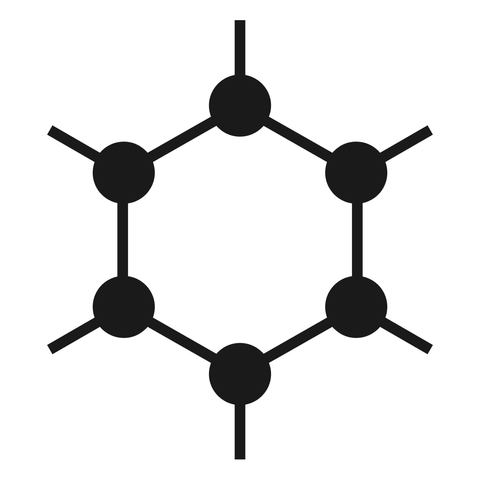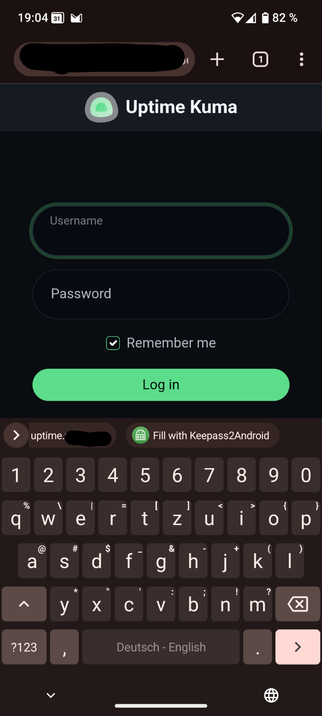Vanadium provides a user-facing setting at Privacy and security > WebRTC IP handling policy.
From least to most strict:
Default
Default public and private interfaces
Default public interface only
Disable non-proxied UDP
For Vanadium, "Disabled non-proxied UDP" is the default.
There are two things i regularly run into when trying to use vanadium:
1. No adblocking/contentblocking (for usability-reasons, not privacy)
2. Missing support for "external" password managers via the autofill service
From what i have read, 1 is a future feature (that i probably can also work around with an adblocking vpn app), and two *should* work. But i am not getting the prompts. Do i need to configure anything special for that?
> 1. No adblocking/contentblocking (for usability-reasons, not privacy)
That's incorrect. Vanadium has content filtering via EasyList + EasyPrivacy with a per-site toggle. It also uses EasyList Germany when German is enabled as a browser language and we plan to extend that to more language lists. This approach is being used to avoid fingerprinting.
> 2. Missing support for "external" password managers via the autofill service
That's incorrect. It fully supports password managers.
@GrapheneOS @newhinton
Can fully confirm both.
1) Stuff gets filtered but not so much as some would like which is a compromise for fingerprinting not to stand out too much
2) see attached, PWM are working with autofill. KP as autofill service configured and working.
@JeGr @GrapheneOS Thanks, see my other comment. I have overlooked the 'ads' section in the settings which enables/disables adblocking. I wonder if it deserves a more prominent link to it...
Have you had issues with multi-stage logins?
Multi Stage as in? Multiple pages and steps? User, then PW, etc instead of all on one page? Then yes that is sometimes a bit hit or miss and dependent on the form naming etc.
But most times the PW field is fine.
@JeGr @GrapheneOS Yes exactly, multiple pages.
On firefox it works (mostly) as expected, but in vanadium i never got the initial prompt for the username, which put me under the impression it wasn't supported. (And, i remembered that chromium/chrome didn't support autofill at all, but that is probably outdated regardless)