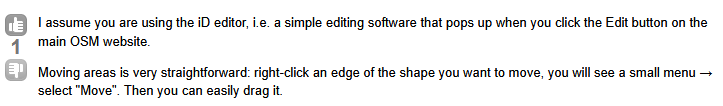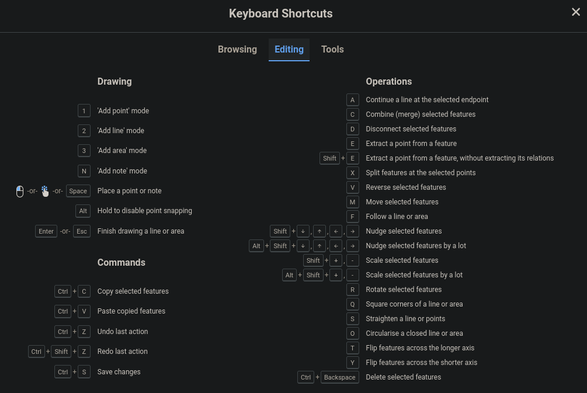That's not straightforward =)
I could not figure out and had to resort to searching.
@richlv It’s slightly unidiomatic, yes - one expects to be able to drag and drop. But I really prefer it, especially when it comes to newbies. I wish @vespucci_editor did the same! Would prevent a lot of unintended moving.
Does the walkthrough not cover it? 🤔
@contrapunctus It might. I'm just a simple JOSM user, dabbling iD every few years :)
@richlv Oh, tell me about it! Most of my editing happens in Vespucci, a few edits happen in JOSM…and then I have to go and teach people to use iD in all my workshops and monthly online parties…an editor I’ve all but forgotten how to use 😅
@richlv @contrapunctus I've been caught in both Vespucci and JOSM accidentally moving things I didn't intend to move. When it's a road that's connected to loads of other things and you don't undo straight away painful to fix.
@smsm1 @contrapunctus
Yeah, luckily in most cases it's easy to notice, at least on a computer (in JOSM).
And JOSM also has that warning when something has been moved by a notable distance.
Yeah, luckily in most cases it's easy to notice, at least on a computer (in JOSM).
And JOSM also has that warning when something has been moved by a notable distance.
@contrapunctus @richlv ah you should have heard the people complaining back when moving things needed an extra step over selecting then dragging.
@richlv I had this experience last night but in reverse. I was searching how to move something with JOSM.
@richlv For what it's worth, iD has an overview of all its keyboard shortcuts built in. It's 'M' for Move.
@uneabeille Oh, JOSM probably has all kind of built-in help, I just went with discoverability :)
What did you try in JOSM that didn't work, BTW?
@richlv The worst for me in JOSM was trying to figure out how to scale an object. It ended up being a three-button shortcut. 🙃 It wasn't under Tools or More Tools in the menu. The sidebar said I was already in the right tool. Eventually I gave up and looked it up.
@richlv I also couldn't figure out how to add a pedestrian area, so I had to look up the tagging default from iD and enter it manually on a way.