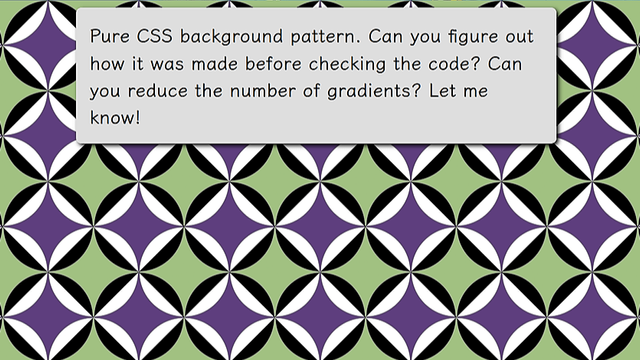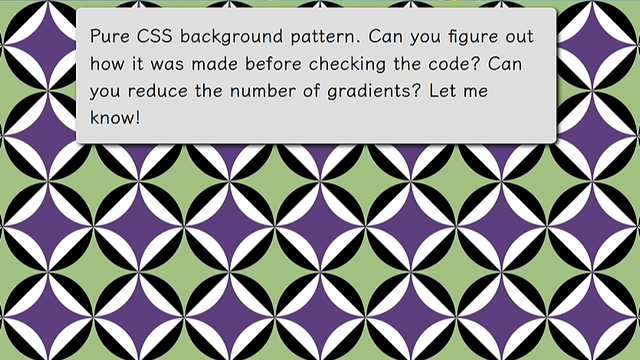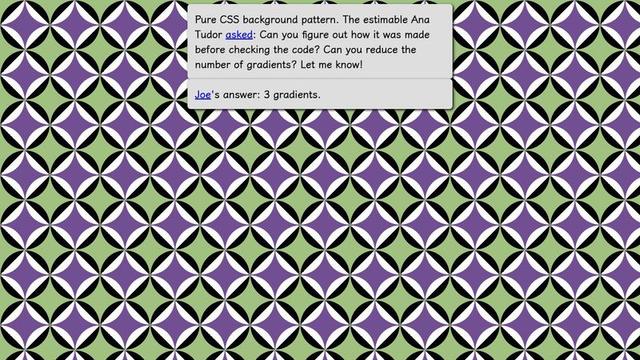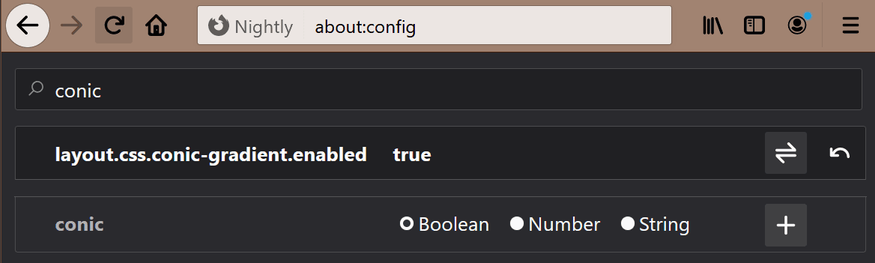A cool little pure #CSS background #pattern on @codepen https://codepen.io/thebabydino/pen/YzvYqWL
Can you figure out how it was made before checking the code? 😼
#cssPattern #frontend #code #coding #web #dev #webDev #webDevelopment #cssGradient #cssPatterns