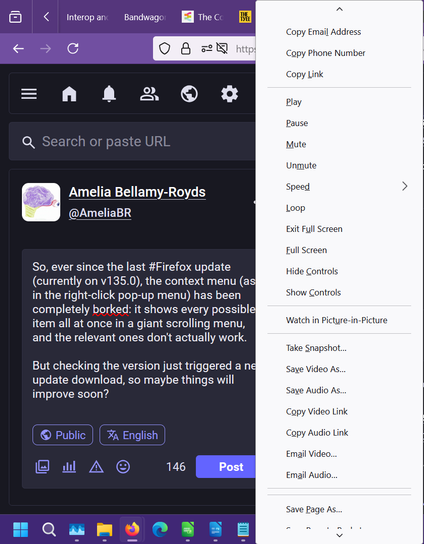Ever since the last #Firefox update (to 135.0), the context menu (the menu that pops up when you right-click an item) has been completely borked: it shows every possible item, for all possible contexts, all at once in a giant scrolling menu.
And none of the options, relevant or not, actually work.
But checking the version just triggered a new update download, so it might improve soon?
I don't usually download .0 versions, but I guess I'd ignored the v134 update for too long!