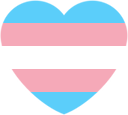 Welcome guide for new Tumblr friends
Welcome guide for new Tumblr friends 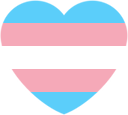
Hi friends! Under this post is a thread of common questions about transfem.social, the fediverse, and Sharkey (our custom software platform). Please take a look and see if your question has been answered. If not, then feel free to ask it here. I hope this can be of some help!
#TransfemSocial #Tumblr #Sharkey

 🍂
🍂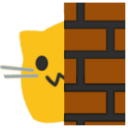



 )
)

