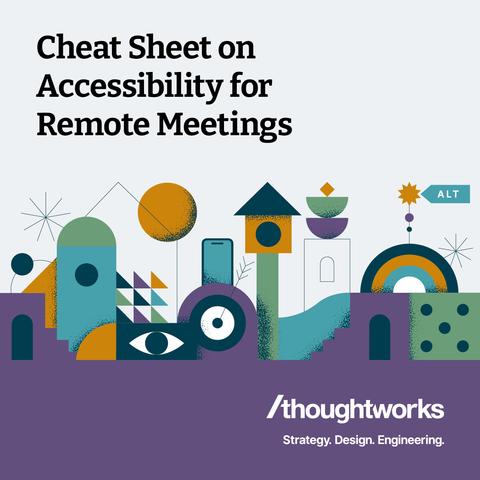What’s the difference between accessibility and usability?
Accessibility is about whether people, including those with disabilities, can use your product at all.
Usability is about how easily and pleasantly they can use it.
A website can be usable for most and completely unusable for someone using a screen reader or keyboard.
Real usability includes accessibility.
Anything less is just good UX for some.
#WebAccessibility #InclusiveDesign #Usability #AccessibilityTips