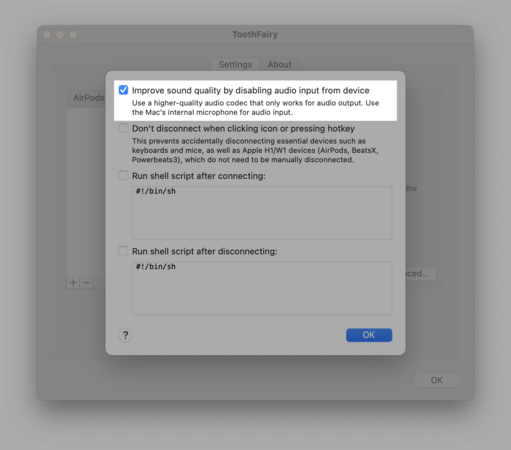ToothFairy 2.8.6, the easiest way to connect Bluetooth devices to your Mac, improves the audio output quality, works around some macOS Bluetooth bugs, fixes a crash, and more: https://c-command.com/blog/2025/06/05/toothfairy-2-8-6/
| Web | https://c-command.com/toothfairy |
| https://twitter.com/toothfairymac |