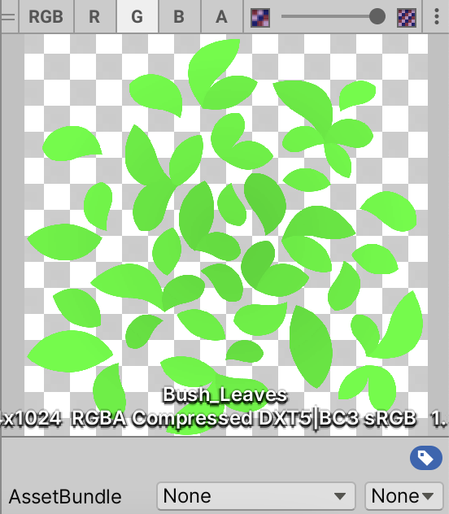I learned of a cool erosion noise function from 2023 (link in reply) and wondered how it would feel in my game. First impressions:
1) It's fast for erosion, but quite slow for a noise function.
2) It looks nice from afar but doesn't make environments more satisfying to explore.
But I've only scratched the surface of how it could be tweaked.
#GameDev #ProcGen