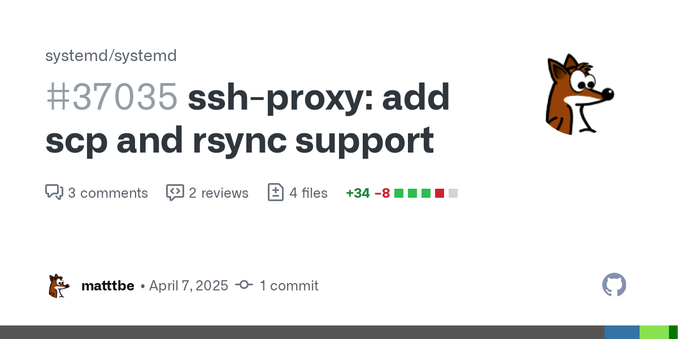3️⃣2️⃣ Here's the 32st post highlighting key new features of the upcoming v258 release of systemd. #systemd258
systemd-repart is systemd's dynamic repartitioner and disk image (DDIs) builder. One of its strengths is in the area of cryptographic protection: the ability to generate Verity enabled file systems + signing them, and including all that in the final image (file system + Verity data + signature for the top-level root hash).