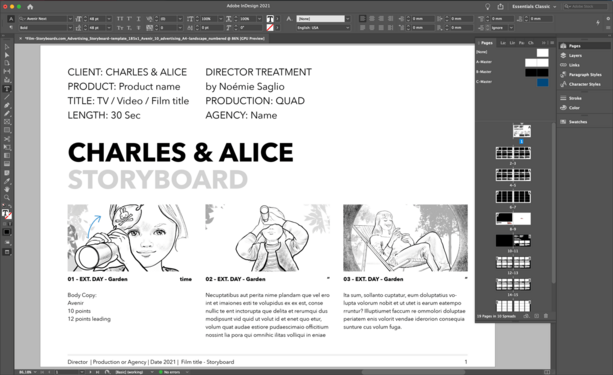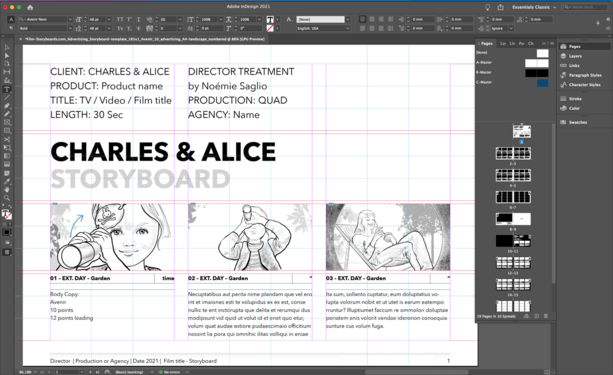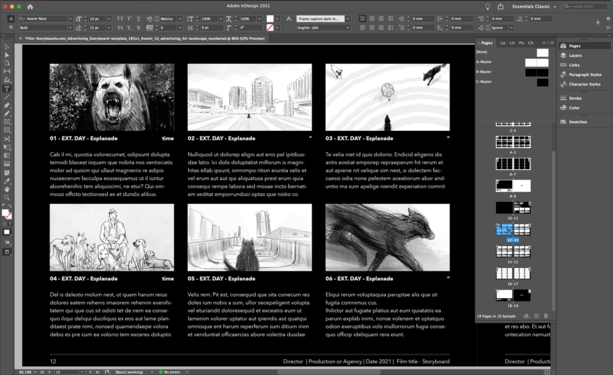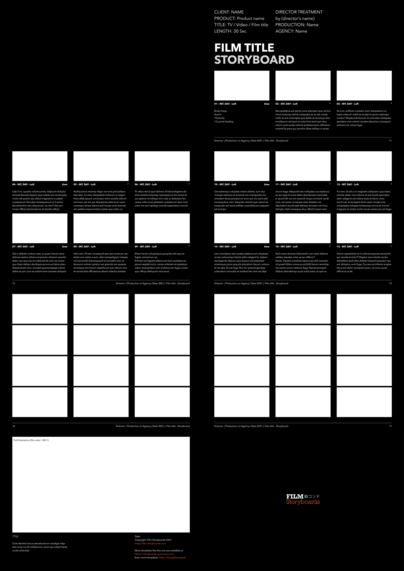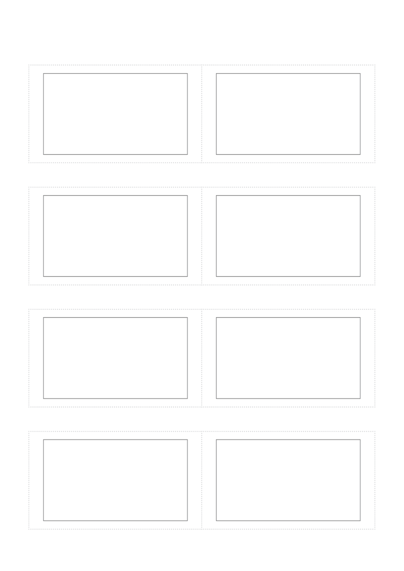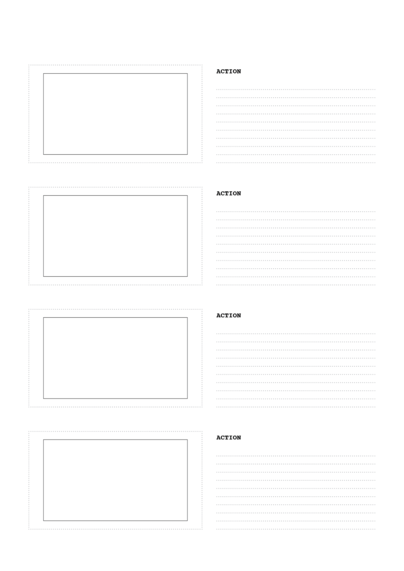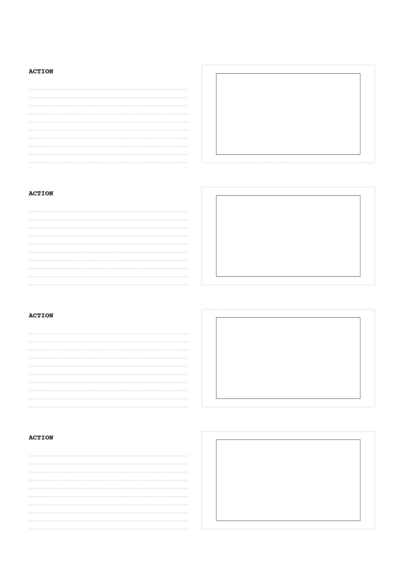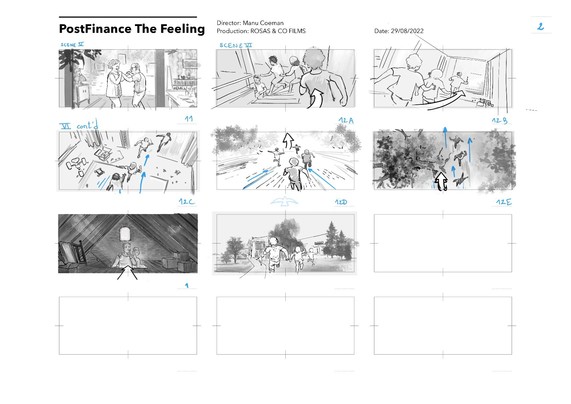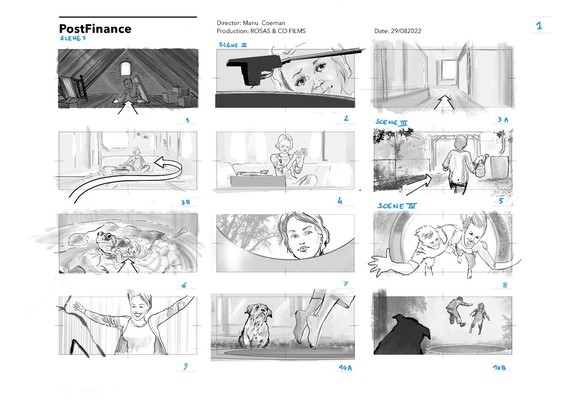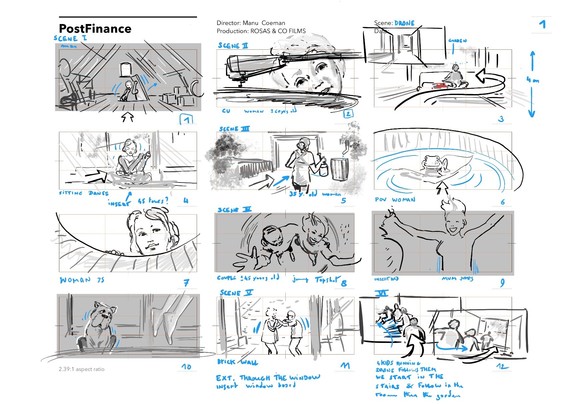For a limited time, you can get all the templates from @filmstoryboards at 50% of the price.
✨🎬💸
https://storyboards.gumroad.com/l/all-access/discount


Film Treatment and Storyboard Templates Bundle ⚡️ 🖥 🎥 👇
All Templates + one year updates 🤝If you work in film production, animation, or TV commercials under tight deadlines, you know how stressful it can be to produce high-end, professional-looking presentations in record time. Carefully designed, ready to use layouts for storyboard presentations and film treatments will save you a lot of time and headaches.This bundle lets you get all the paid templates at once and includes the new templates published within the next year and free updates to all the templates for as long as they are maintained.Right now, this bundle will get you 54 templates for Adobe InDesign (Mac and PC), 17 themes for Apple Keynote, and 15 templates for Apple Pages. You get all the storyboard layouts and the film treatment templates arranged in folders.If you work in Adobe InDesign, each template on offer will be a lifesaver. Forget the screen sizes, and save hours of calculation to make your baseline grid match the frame ratio. @FilmStoryboards did all the work for you so you can spend more time on your presentation content.On Mac, when you need to design a quick and neat layout, nothing beats Apple Keynote themes and Apple Pages templates.All the filmmaking templates available in this bundle are yours forever. Besides, you also get all the updates as well as the new templates published during the coming year. This bundle represents a great value because the templates keep growing in number, while the updates go from minor tweaks to complete makeover from time to time. Right now, the base price represents over $300 in saving if you were to buy all these templates individually. Download and keep all the templates; or, if you keep a Gumroad account, you'll see them in your libraryIn addition, you also get all the free templates available, including PDF and Procreate templates for storyboards and anime.To get an overview of all the paid templates included, check:https://templates.supply/filmmaking-templates/ (Filmmaking)https://templates.supply/anime-storyboard-template/ (Anime)Free templates included: https://templates.supply/procreate-templates/ (Procreate)https://templates.supply/free-templates/ (Free—except a few from @alternatyves that are outside of this bundle)
This bundle includes all the free storyboard templates available from
@filmstoryboards
https://storyboards.gumroad.com/l/free


Free Templates Bundle ✨✍️ 👍👇
Free Templates 🤝This bundle includes all the free templates available from @FilmStoryboards.Animators and illustrators love them: you can print the PDF templates to work on paper or import them in Adobe Photoshop, Illustrator, and other apps. This bundle also includes all the free anime and storyboard templates for Procreate.Active members will get all the free templates available in a single location, including updates. Each time a new free template gets published, it will appear in your collection. The Free Templates Bundle includes: - Two Screenplay templates for Apple Pages.- A few brushes and a Palette for Procreate. - A few free storyboard templates for Adobe InDesign- Free storyboard templates for film and anime in PDF for most screen sizes currently in use (film, animation, TV, even phones), namely wide screen, scope, 16:9, univisium, etc. with various layout options.Here is an overview:https://templates.supply/procreate-templates/ (Procreate)https://templates.supply/free-templates/(except a few from @alternatyves that are outside of this bundle)Not what you are looking for? Check out the paid templates bundle: https://storyboards.gumroad.com/l/all-access

Dessins au fusain, 2023-2024
Scénarimages est un studio unipersonnel axé sur la conception et la narration visuelle de films, animations et séries. Demandez une solution sur mesure pour visualiser, présenter, planifier et budgétiser votre film ou projet.
Manga artists, filmmakers, directors, illustrators & designers, save time with this brand new free
@Procreate
#anime #storyboard #template for 2.29:1 aspect ratio on A4 vertical
✏️✨👺
https://storyboards.gumroad.com/l/Ghibli-storyboard-scope-Procreate-En



Free Procreate Anime Storyboard Template for 2.29:1 aspect ratio on A4 vertical
Story artists, animators, film directors, illustrators, and designers love this free anime storyboard template on DIN A4 vertical (portrait) page, initially designed for print and now available for Procreate. This template has five frames per sheet, in 2.39:1 aspect ratio (Scope). The fantastic storyboards from Studio Ghibli were the inspiration for this layout.Boxes:The first column indicates cuts. Use it to number your shots.The second column is the picture screen, where you draw or place your storyboard shots.Then there is a space for your notes (dialogue, action, etc.)The last column, time, is for writing the duration of your shots in seconds.You can get the Japanese version of this template for Procreate here: [[soon]].You can get the PDF version of this template here: https://storyboards.gumroad.com/l/ghibli-storyboard_En_pdf_scope.If you want a desktop publishing version of this template, you will find the InDesign layout at https://storyboards.gumroad.com/l/Ghibli_En_idml_scope.There is also an excellent version of this template for Apple Pages: https://storyboards.gumroad.com/l/Ghibli-storyboard-template_en_scope_Pages.

Free InDesign storyboard template for advertising — format 1.85:1 Avenir Next 10pt on A4 horizontal
HOW TO USE THIS TEMPLATE: This is a free advertising storyboard template layout for 1.85:1 films, that you can edit with Adobe InDesign. IDML (InDesign Markup) is compatible with all Adobe InDesign versions from CS4 to Creative Cloud 2023. This template is designed to showcase storyboards for TV commercials, institutional movies and ideal for agency pitches.This template has 19 DIN A4 horizontal (landscape) numbered pages. It gives you different layout and framing options. You can number and name your shots and write treatment notes alongside your pictures. The template includes character styles and a color scheme.To get started, only duplicate the spreads or page you want to use. Remove unused sheets. Then all you have to do is change the Text and Images layers. Fill the opening page with your project details. The body text font is Avenir Book, 10 points with 12 points leading. Drop your pictures into the Images layer. Use the Rule of thirds guides to help you reframe your compositions. To change or remove pagination and the footnote, use the A-Master located in layers. Use the B-Master for dark mode. Add a logo, complete the credits page and so on. Your presentation is then ready to export for print or screen. You can get free vector arrows icons to indicate camera moves here: https://gum.co/storyboard-arrows.Note that you need the Avenir Next typeface license to use this template. This template is a timesaver that will help you design and present beautiful storyboards.You can get another free template for 1.85:1 aspect ratio on DIN A4 vertical, also for InDesign, but with another font here: https://storyboards.gumroad.com/l/free-stb-template_idml.
Free PDF Storyboard Template for 16:9 (1.77:1) aspect ratio with four frames per page on DIN A4 vertical
https://storyboards.gumroad.com/l/16x9-pdf-storyboard-template_A4_vertical

Free PDF Storyboard Template for 16:9 (1.77:1) aspect ratio with four frames per page on DIN A4 vertical
A free PDF storyboard template for 16:9 (1.77:1) aspect ratio films, ready to print and awaiting for your drawings and notes.This template has three DIN A4 vertical sheets. The first page has a 4 frames column facing dotted lines left blank for notes. The second page is the same except notes are first. The third page has 8 blank frames.If you still draw on paper and need to storyboard a film in scope format, this template is for you.Print it out to draw on paper, the old school way, or import it into Adobe Photoshop, and use the template to frame your work in multiply mode and draw your storyboard on a new layer underneath it.If you want a similar template with more options, go to https://gum.co/InDesign_16x9 to get the editable Adobe InDesign version.
@Robmccallum
Hi 👋 Rob! Good to see you here! 🙂
Storyboard frames
Director: Fred De Loof
Production: Big Production
Client: Quick
#drawing #storyboarder #Filmmaking #storyboards
PostFinance storyboard
Director: Manu Coeman
Production: Rosas & Co Films
rough + final
#storyboard #drawing #Procreate