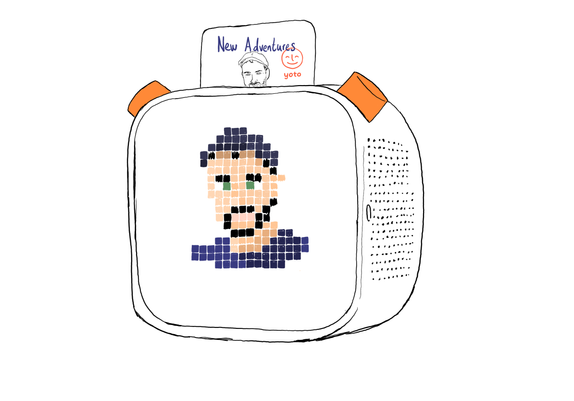| Blog | https://dadederk.github.io |
| Book | https://link.springer.com/book/10.1007/978-1-4842-5308-3 |
| Hashtag | #365DaysIOSAccessibility |
| https://twitter.com/dadederk |
Daniel Devesa Derksen-Staats
- 1.1K Followers
- 196 Following
- 674 Posts
This has been a very special week. I’ve started a new adventure and joined Yoto as an iOS Engineer!
Over the past year, as a customer, I’ve been incredibly impressed by what the team is building, and I’m beyond excited to now be part of it and contribute to something so meaningful and fun.
The #WWDC25 group labs are great. A unique opportunity to ask questions of Apple engineers, designers, and product managers. There are still plenty still available for sign up.
Including this accessibility technologies one, at my favourite time for vc meetings, Friday at 2am (time zone depending).
https://developer.apple.com/wwdc25/labs/LLU6QP8V7K/dashboard
Session: https://developer.apple.com/videos/play/wwdc2025/238
New Assistive Access Scene API documentation: https://developer.apple.com/documentation/SwiftUI/AssistiveAccess
“When you design your app with Accessibility, you open it up to so many more people.”
“When you build in support for assistive technologies like VoiceOver and Voice Control, you unblock access to your app.”
Session: https://developer.apple.com/videos/play/wwdc2025/224
Overview documentation: https://developer.apple.com/help/app-store-connect/manage-app-accessibility/overview-of-accessibility-nutrition-labels