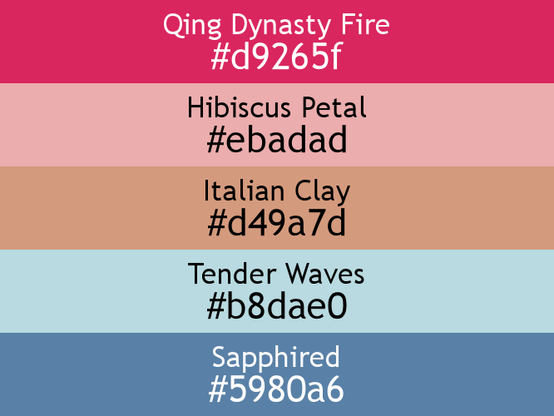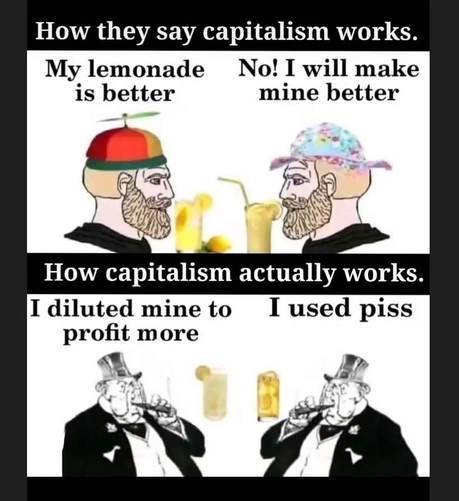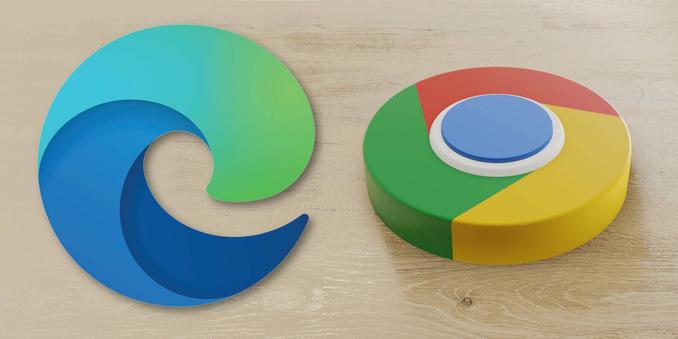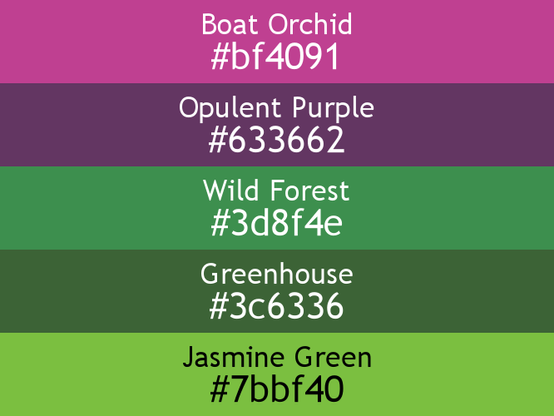adamarmfield
@adamarmfield@mastodon.green
- 33 Followers
- 38 Following
- 503 Posts
Futurehome ransomed customer (home automation) devices after bankruptcy, forcing them to pay a subscription fee or face disabled core functionality. https://consumerrights.wiki/Futurehome_Smarthub_Mandatory_Subscription_Fee
New, at KrebsOnSecurity.com: Marko Elez, a 25-year-old employee at Elon Musk's Department of Government Efficiency (DOGE), has been granted access to sensitive databases at the U.S. Social Security Administration, the Treasury and Justice departments, and the Department of Homeland Security. So it should fill all Americans with a deep sense of confidence to learn that Mr. Elez over the weekend inadvertently published a private key that allowed anyone to interact directly with more than four dozen large language models (LLMs) developed by Musk's artificial intelligence company xAI.
https://krebsonsecurity.com/2025/07/doge-denizen-marko-elez-leaked-api-key-for-xai/
I am deeply disappointed in researchers who choose to include hidden instructions in paper submissions telling LLMs to give a positive review.
This shows an embarrassing lack of imagination. If I were submitting a paper, I’d tell the LLM to emit the review in the form of a limerick, or include a recipe involving fermented clam paste.
Massive browser hijacking campaign infects 2.3M Chrome, Edge users
These extensions weren't malware-laced from the start, researcher says (malware functionality added via updaes, sometimes years after original release ) https://www.theregister.com/2025/07/08/browser_hijacking_campaign/?td=rt-3a
@dangoodin To remove the Gemini app, even on devices that do not allow you to disable it in the Apps menu:
𝗦𝗲𝘁𝘂𝗽 𝗔𝗗𝗕
1. Enable Developer options
- Launch ⚙️Settings
- Go to About phone then Software information
- Tap Build number seven times
2. Enable USB debugging
- Go to Developer options (in ⚙️Settings)
- Enable USB debugging
3. Install Android Debug Bridge (adb) on your computer
4. Connect to phone via adb
- Connect with a good USB cable
- Run adb devices
- Click OK on Allow USB debugging?
5. Disable Gemini app (left
- adb shell pm uninstall com.google.android.apps.bard
6. Disable Developer options (recommended)
- Go to Developer options (in ⚙️Settings)
- Disable by toggling On to Off
Summer Rain — Amsterdam, Netherlands ✨
We made a comic about The Hulk.