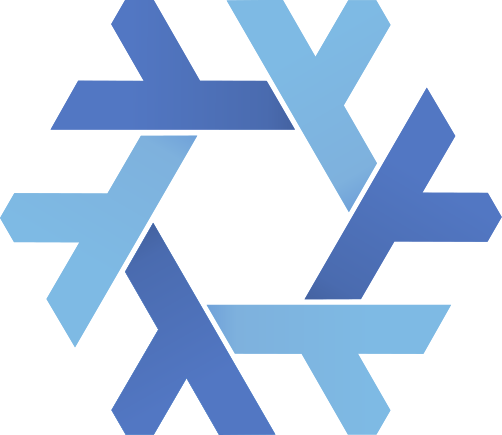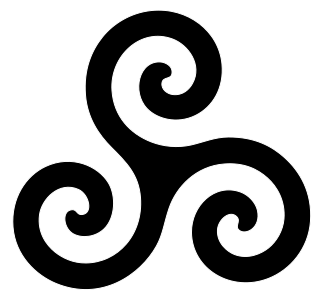I got interesting news from the fedora accessibility room today! this concerns blind and visually impaired #linux users exclusively, however:
For a bit of time, specifically pipewire >=1.4, one can start pipewire as root. That includes the regular daemon and the alsa layer, because jack emulation is a library loaded inside programs. Anyway, more recently than that, pipewire-pulse got the ability to be launched via root, as a system service:
https://gitlab.freedesktop.org/pipewire/pipewire/-/commit/dea6fa7f4c3053050d2819afa80265e5ffb39730
I'm not sure if ubuntu can use any of this yet, I suppose not, but most other distros which aren't debian based should be able to do so, for example arch, gentoo, probably nix and fedora starting with 42. This means that your system can start talking much, much sooner without the use of scripts, as long as you enable the system services instead of the user ones, or well, apparently the user units don't conflict, weird as that might sound. Either way, the same security is achieved, because who cares if root apps can listen to your microphone, the battle is lost if those apps are already root anyway!
In particular, this means that one can start espeakup with the system and it'll speak as soon as possible. Not in the initramfs, not at the enter decryption key prompt, but that's still huge progress in case your system crashes and so on.
What do y'all think, does this change anything, or it's still the same for you because you use scripts anyway, or because your systems rarely crash in such a way where that'd be required?