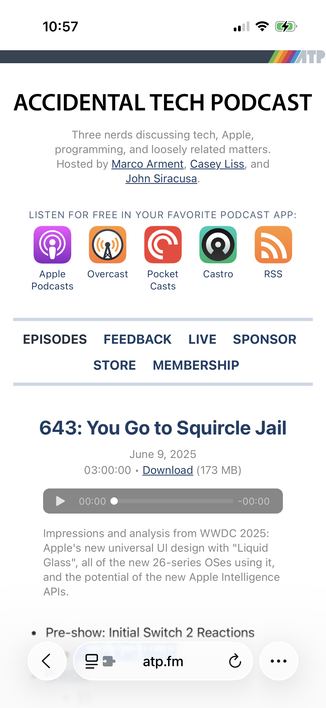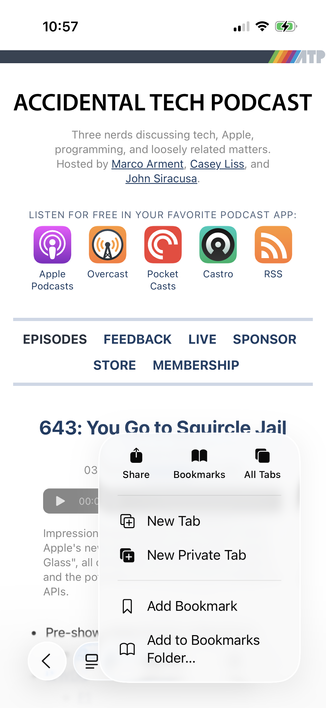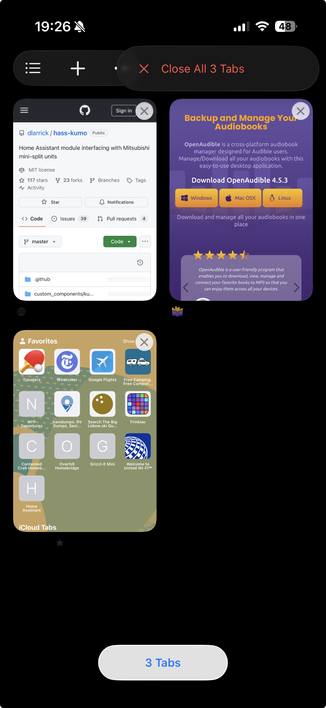A hallmark of iOS 26 design seems to be the consolidation of what was previously multiple toolbar buttons into a "…" button that shows a menu.
Which looks fine, I guess, but some VERY common actions are now an additional tap away!
Safari is the worst offender. Want to switch tabs or close the current tab? The all-tabs view, previously the two-squares toolbar icon, is now buried in a menu, adding an extra tap and significant finger movement to possibly the most common action in Safari: