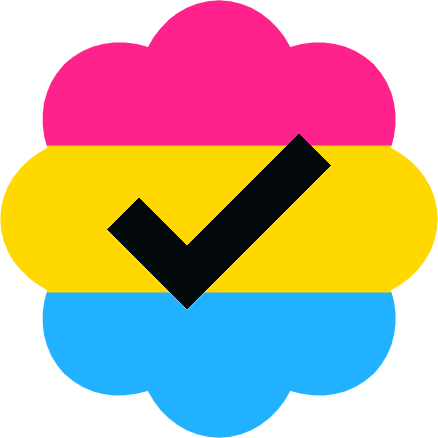Will I be able to run my steam and Epic games with this? What about another PC games I own?
Possibly yes, and incressingly possible over time. Check out ProtonDB. Proton is built into Steam. I don’t know anything about Epic.
And my hundreds of mp3 books and thousands of music files.
Absolutely yes.
I have them on internal harddrives. If I upgrade my main hard drive to this will I be able to access the files and docs on the two another drives?
Yep, there’s support for multiple hard drives, and Linux can read NTFS-formatted drives. But what’s more, Linux installers have long supported “guided partitioning,” which helps you install the OS alongside an existing one like Windows, and then choose between the two when you boot. Of course, when you’re installing any new OS, even Windows, you should make sure you have backups of all your stuff, just in case.