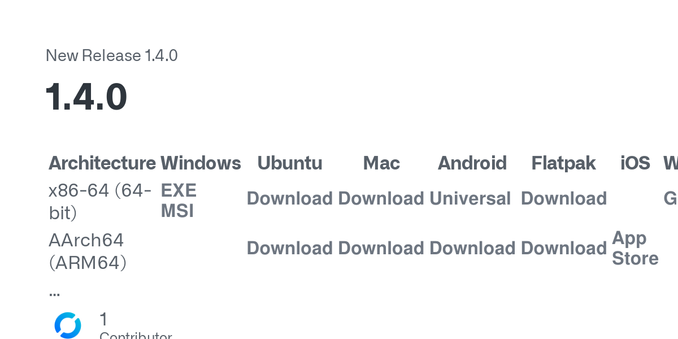Wow, kuddos to RustDesk for the default warning on top their website! 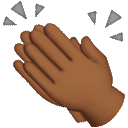
TeamViewer and other remote software should do this also
"WARNING: YOU MAY BE BEING SCAMMED!
If you are on the phone with someone you DON'T know AND TRUST who has asked you to install RustDesk,
do not install and hang up immediately.
They are likely a scammer trying to steal your money or other private information."