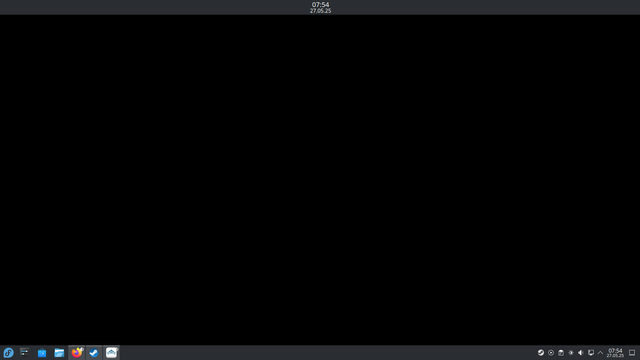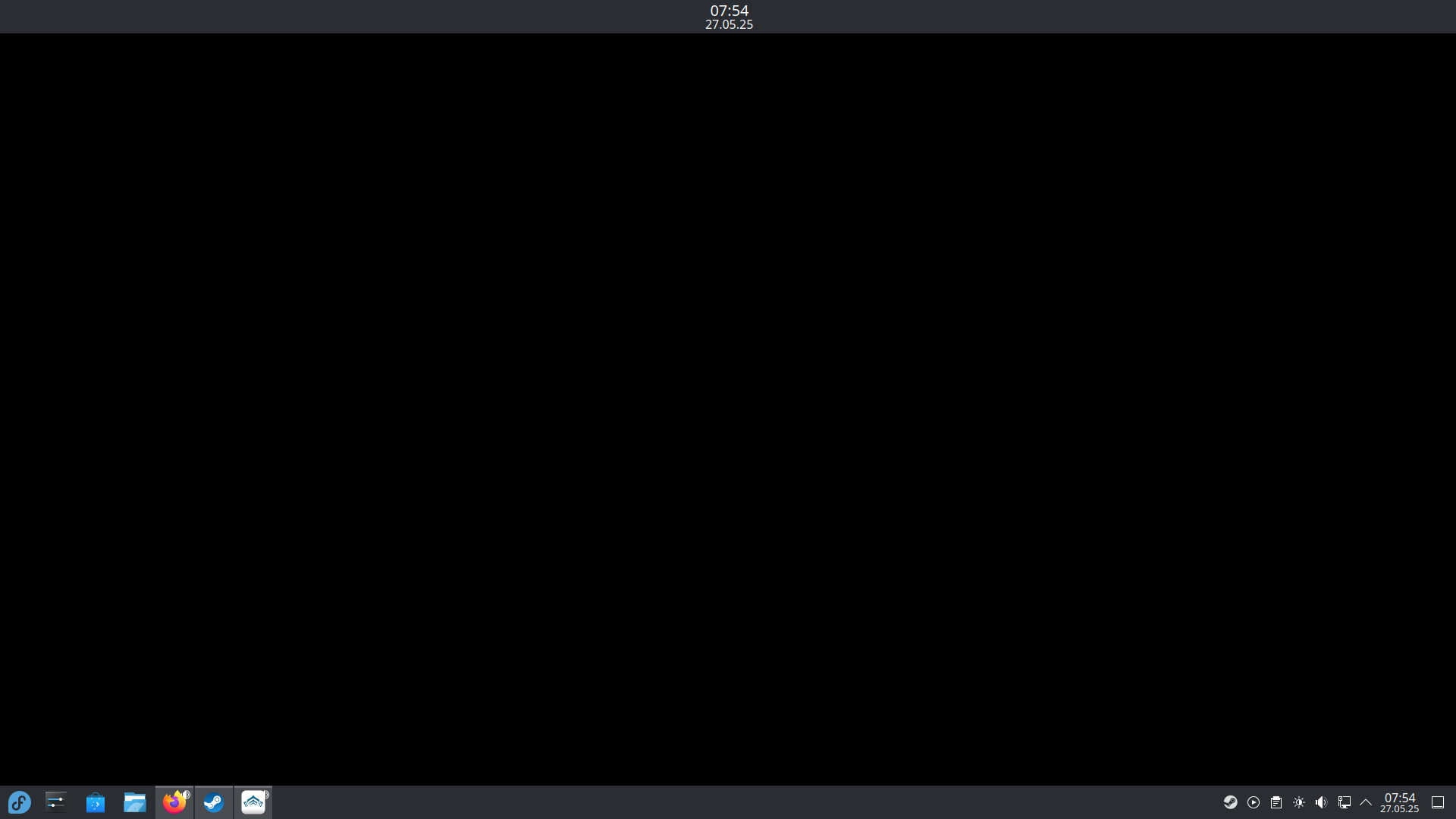How do I get these bars at the top and bottom to disappear, when playing games?
@cows_are_underrated @WeLoveCastingSpellz
You have to hit Alt + F3 when the game window is focused, and select "Keep above others" from the menus.
There's also an option to get rid of titlebar and frame from games that insist on rendering those.
From the "Configure Application (something)" submenu option you can make those changes persistent.
Your other option is to configure your panels to autohide, dodge windows, or keep below windows.