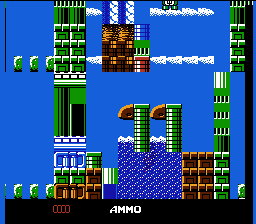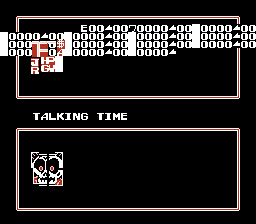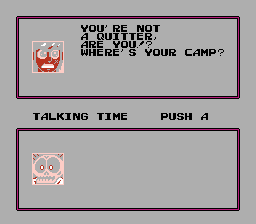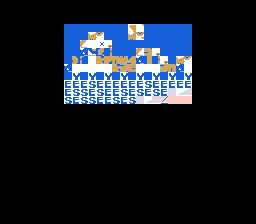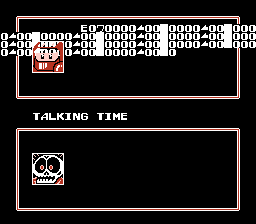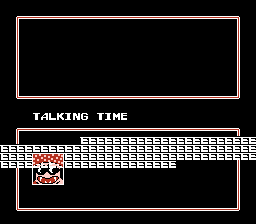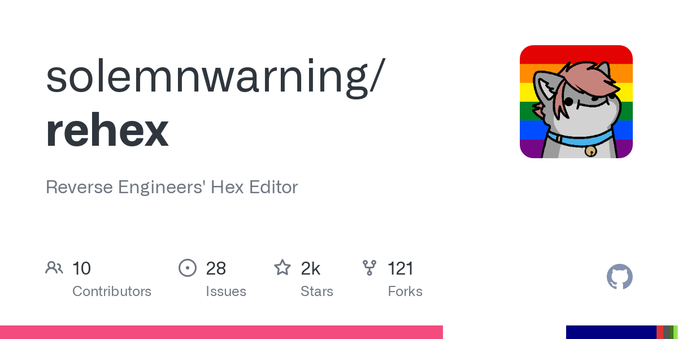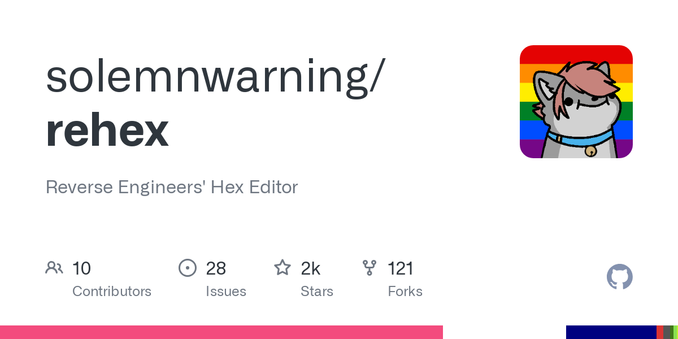or maybe just more in parallel.
it's taking 15 seconds to run this TAS, with unthrottled/no-display bizhawk. I have half a million runs to do
I switched to a computer that's less in my lap, but that's still ~7s a run.
40 days?
the files are identical.
MOTHERFUCKER
so my plan is that I'm taking an NES ROM and corrupting a kilobyte of it at a time. I'm then running it to a set point, and taking a screenshot.
Every 1k chunk that results in the same screenshot? is uninteresting to my corruption. Everything that breaks or changes? interesting.
Then I'll go through and randomly corrupt those 1k chunks that were found in the interesting pass
https://github.com/fhoedemakers/pico-infonesPlus
hmmm. NES emulator for the Pico. I have like 10-15 picos. I could parallelize this and build a dedicated NES emulation cluster

GitHub - fhoedemakers/pico-infonesPlus: NES Emulator with SD card and menu support for the Raspberry PI Pico, Pico 2 and other RP2040/RP2350 based microcontrollers. Play your games from SD card on a HDMI display.
NES Emulator with SD card and menu support for the Raspberry PI Pico, Pico 2 and other RP2040/RP2350 based microcontrollers. Play your games from SD card on a HDMI display. - fhoedemakers/pico-inf...
just randomly pick NES roms, figure out how much of them is PRG vs CHR, then randomly corrupt the PRG and take screenshots. if the screenshot doesn't match an unmodified screenshot, post it somewhere
@foone @cr1901 plugging my own project here... have you tried https://github.com/solemnwarning/rehex ?
I don't have a high DPI screen, but I'm told it scales fine on them.