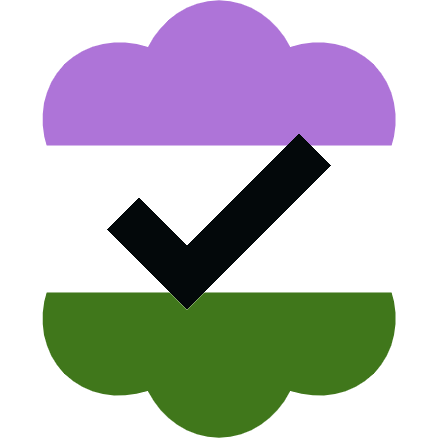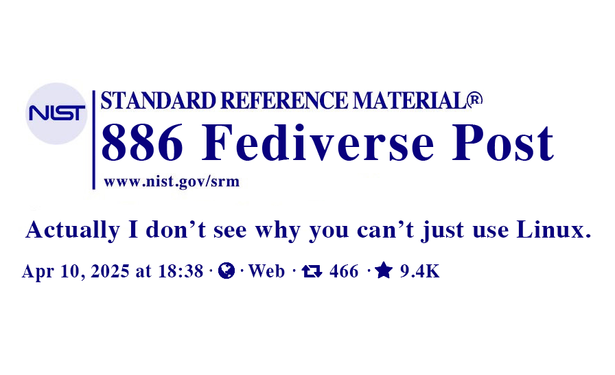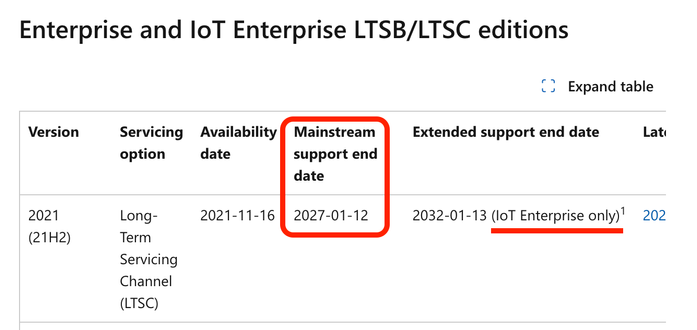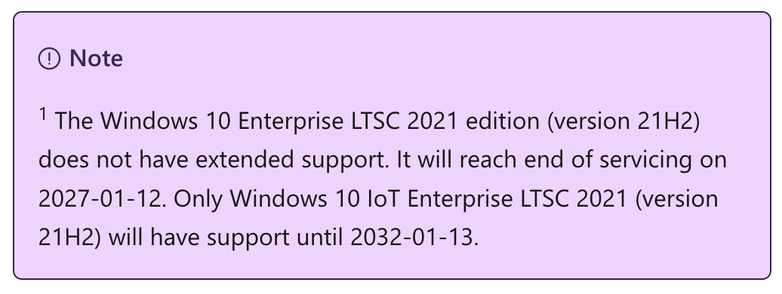How to stay on Windows 10 instead of installing Linux (by @lproven): Turns out that Microsoft will support Windows 10 until 2032 *if* you can live without their cloud and AI bullshit: just download/install an obscure version aimed at corporate clients who want long-term support:
https://www.theregister.com/2025/04/22/windows_10_ltsc/?td=rt-3a
(I'm a macOS/Linux guy, but if I had an old Win10 box and wanted to avoid Windows 11 and Recall this would be a great way forward)