thinking a lot about how the guy who convinced Steve Jobs not to put a back button on the iPhone because it'd be inconsistent and confusing is also the same guy who scammed millions of dollars from people with his Humane AI pin that never worked and that they're just going to straight up brick brick soon
talk about a hero to villain arc 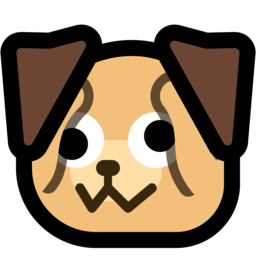 and YES, my fellow Android peeps, the back button is, in fact, inconsistent and terrible.
and YES, my fellow Android peeps, the back button is, in fact, inconsistent and terrible. 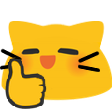
#Humane #HumaneAI #ImranChaudhri #Apple #iOS #iPhone #Android
 ) or provided they haven't switched off the gesture recognizer, then there's a swipe from the left edge of the screen to go back a level. Plus it's a 1-to-1 gesture so it feels a lot more satisfying than the button trigger that the Android gesture does.
) or provided they haven't switched off the gesture recognizer, then there's a swipe from the left edge of the screen to go back a level. Plus it's a 1-to-1 gesture so it feels a lot more satisfying than the button trigger that the Android gesture does.