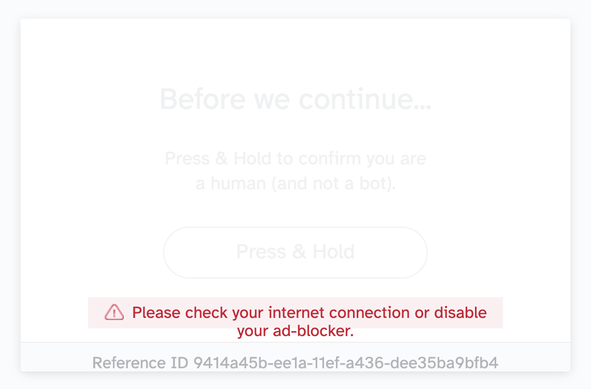I asked myself, if I'm setting my own fonts, why is my browser hitting fonts.googleapis.com?
And I am both surprised and not-surprised to discover that Google will lie to you at the dns level and blocking fonts.googleapis.com with Ublock Origin fully removes a class of unwanted captchas from my browsing experience.
In Firefox: Extensions, UBlock Origin, click the gear, "My Filters" at the top, check the enable box, add this:
||fonts.googleapis.com
And suddenly this goes away: