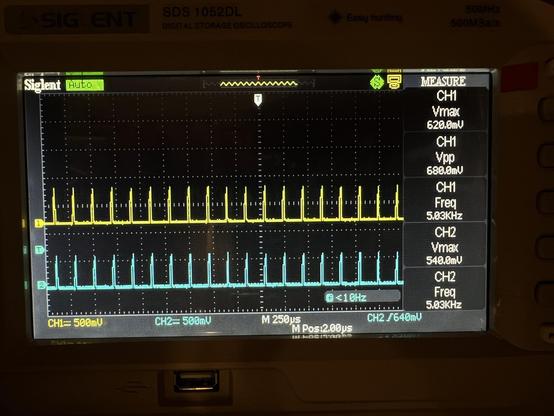Troubleshooting a Macintosh Portable trackball. When I last used it only 1 axis worked. Now neither work. But the button still does so this tells me that at least ADB is working? Is it the LEDs? Caps? Something else?
Tested the caps, they’re fine. The rubber rollers turn the wheels fine. The IR camera trick doesn’t work here, the IR LEDs are pulsed and it has a power saving function to slow the pulsing way down at rest.
Scoped the Y axis IR detectors and it looks OK (5Khz square wave, amplitude changes with movement). However the X axis did not match. Very much lower in voltage.
I replaced the two IR detectors and emitters for the X axis and the trackball sprung to life! 🎉 😎
To confirm, I put the other IR parts back in the mouse and it exhibits the same symptoms.
@pleonard I swapped in the detectors first and tested the trackball. It showed the same symptom. It started working after the emitters were installed.
So I think it’s at least one or more of the IR emitters for sure, maybe detector(s) too.