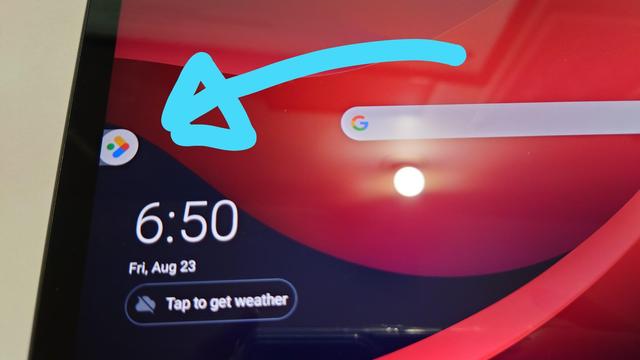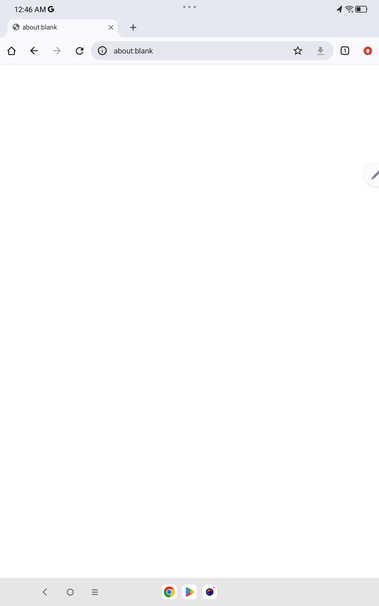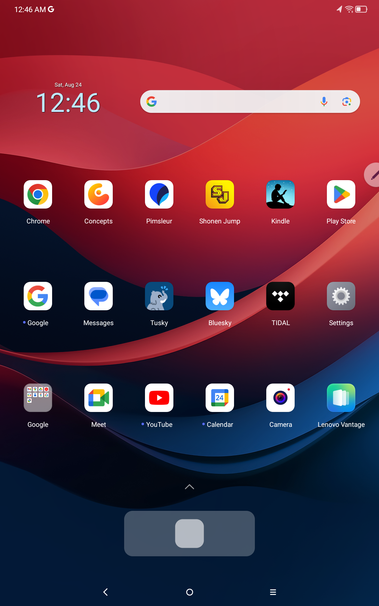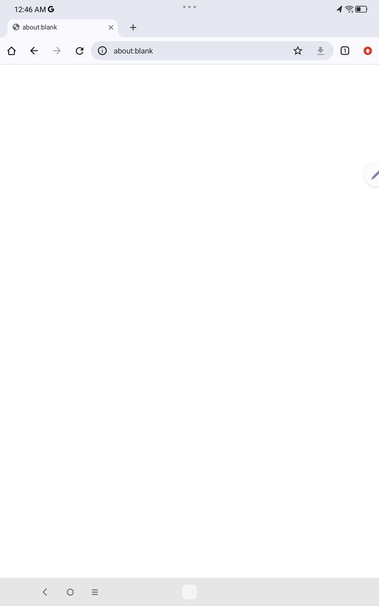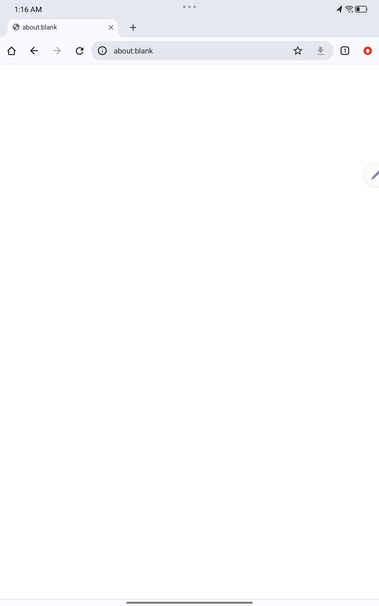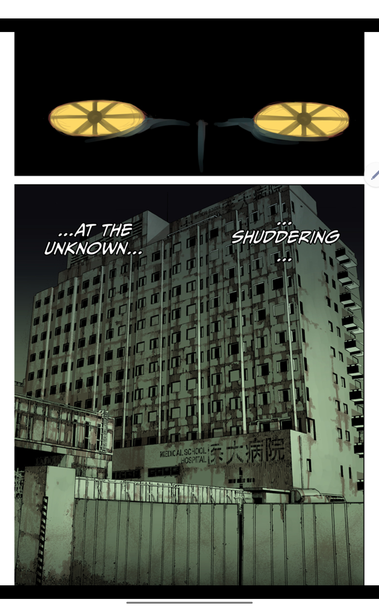- Can't log into Google; the Google service is fucked somehow. Need to reboot the tablet.
- Can't reboot the tablet because in new Android, Google has hijacked the "turn off" button to launch the Assistant instead.
- Can't turn off the Assistant because it won't let you turn off the Assistant unless you first sign into Google.
After rebooting, I have now successfully logged into Google. Now I want to turn off the Assistant.
I go into the Google app.
I tap the profile icon.
I tap "settings".
Nothing happens.
I tap the profile app again.
I tap the "settings" app again.
Nothing happens.
Often, when using Android products, I find myself wondering whether Google is aware that Android exists, or the device vendor aware that they are selling an Android device
What is this called, and how do I disable it? It is not "Discover". I already disabled that.
Willing to resort to ADB but only if necessary.
Here's my current bit of hell. The button bar has been changed into a "taskbar". The critical android navigation buttons get shunted to the side. (Which side is not consistent; it flips left and right at seeming random.) The additional space is taken up by little app icons, like the iOS dock.
What makes this unacceptable is *the side shunted navigation buttons vary*. On the home screen, they're centered like normal.
**The navigation buttons simulate physical buttons. They should NEVER move.**
Sources on Internet claim under Settings->Display there's a setting to turn off "Taskbar". It's not present on my system. So I think: Maybe I can just remove all the items from the bar. I find settings for "show recent apps in taskbar" and "recommended apps in taskbar". I disable them. That leaves only the "quick launch" bar from the home screen. I try removing all the icons from that.
*The quick launch bar, and the "taskbar", grow a noninteractive gray square in the space where apps would go*
So I have a non-optional bar at the bottom of the screen. What is the purpose of the bar? To contain a noninteractive gray square. Why is the noninteractive gray square there? Because otherwise the bar at the bottom of the screen would be empty. This is Android's Emotional Support Square.
Meanwhile, the Android nav buttons, to accommodate this, move randomly between left, right & center. I cannot use the Android nav buttons, *critical for basic use of the device*, without looking at the screen.
In my entirely sincere, non-joking opinion, any GUI that I have to look at in order to use is a bad GUI.
I should be able to use any computer program by just clicking and tapping on things, without having to look to see whether the things are there or not.
So here's where it gets bugfuck. Unable to use the nav bar because Google has decided it must randomly move around as a minigame, I sadly enable gestures.
A gray bar appears at the bottom of my screen.
To show me where to do the gestures.
I only??? Enabled??? Gestures???? In the first place?????? To make a gray bar at the bottom of the screen go away???????????
This is surprising to me. Based on my experience with their Windows PCs, I assumed Lenovo would be a v basic Android OEM and not fuck with shit like, say, Samsung would. In fact, the Settings on this device claims it isn't even running Android, but "Lenovo ZUI 16.0.070 Stable". This appears to be just Android, but with pen support (the pen support is nice) and *multiple* missing features in the settings (not just the taskbar).
I was expecting Lenovo to disappoint me but wasn't expecting *that*.
Based on that, despite again the form factor and weight distribution and price all being quite good, I currently recommend avoiding the Lenovo Tab M11, because in addition to their Android repackaging being very buggy in strange ways they just fucking delete shit out of Android at random, and how are you supposed to predict whether one of the things they deleted is one of the things you depend on?
I guess tomorrow I'll try to see how much of a normal Android experience I can recreate using ADB.
Also have a #LenovoP11 (gen1). Their DEX-like dual UI definitely seems burdened with conflicting usage methods on #Android13.
Wondering if the stylized dock / grey box issue might be specific to the default launcher on yours? I replaced it with a launcher app I use on all other Android devices.
My experience says no. From devices here, I believe the horizontal gray line on the bottom screen edge has been a UI feature since #Android12L (the 'tablet edition's). It's present on tablets with gestures on or off, in light or dark mode, with any launcher app.
I agree it's silly. If the intent is to signal "swipe up from here" then why not put one atop the screen as well for "swipe down from here"?.
So to recap:
- stylized grey home screen dock - can totally be changed by alternate launcher
- grey "swipe up from here" line everywhere else - can not be changed
@alex this is helpful, thank you.
Several Reddit/forum posts made reference to an app named "Good Lock" that can supposedly customize some things even if they're missing in Settings. This made me wonder if ADB can manually toggle those settings without needing a sketchy app…
If I can get the regular nav bar and have it act some flavor of normal, that might be "good enough" for me.