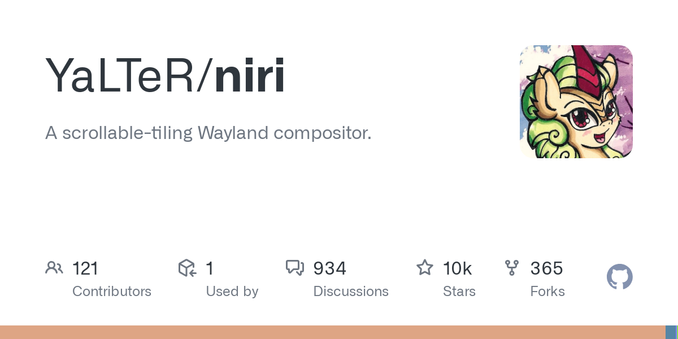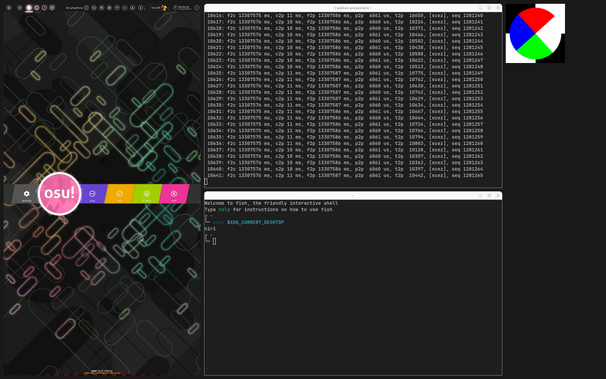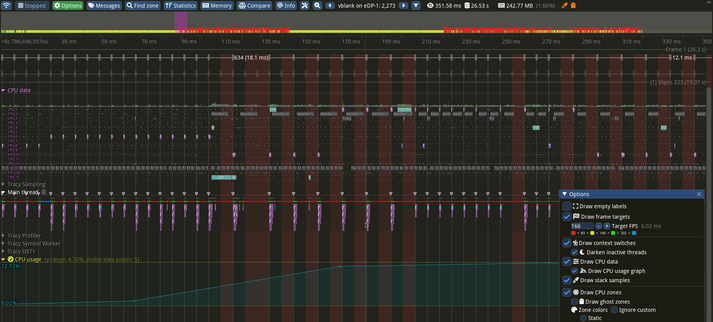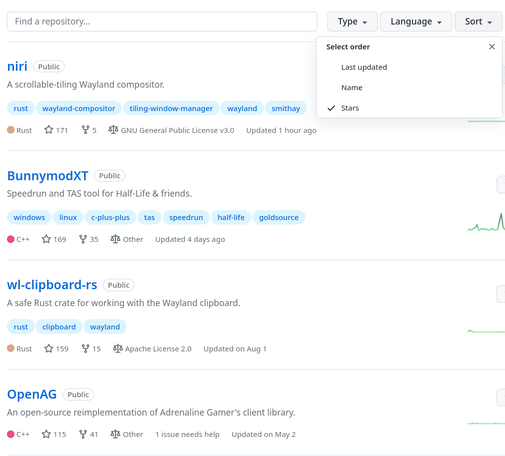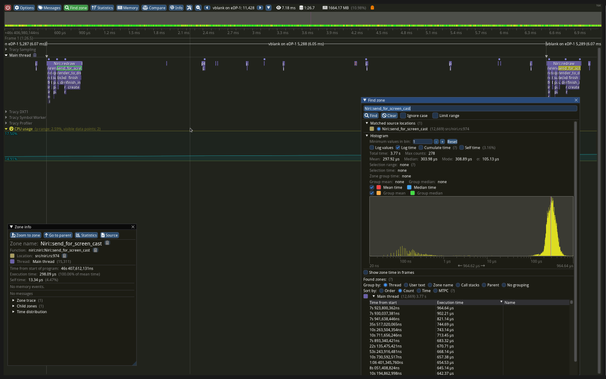Decided to try writing a Wayland compositor for fun. Took me a few days to get things going to a video-able state.
This is scrollable tiling, heavily inspired by PaperWM (which I'm still using and very much enjoying). You've got an infinite strip of windows that you can scroll through.
It's also got dynamic workspaces which work like in GNOME Shell (the Correct™ way to do workspaces), but all monitors have workspaces.
The repo is https://github.com/YaLTeR/niri if you want to peek at the code