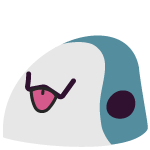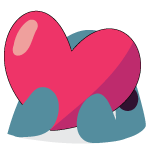My useful #Vtuber tip of the day:
Check out https://www.notion.so
Its a free to use site that you can customize and use to organize everything!
Make calendars, to-do lists, journals, spreadsheets, etc
and then you can link them together on other pages to have important info all in one location
Very useful to keep up to date with stream information, keeping track of ur commissions, and general day-to-day stuff!
Mine still needs to be revamped and updated but heres what my "homepage" looks like as an example of what you can do!
-
#Vtuber #ENVtuber #VtuberEN #Notion #StreamTips